Have you ever waited for a web page to load?
It can be frustrating, right?
This is why Web Site Speed Optimization is so important.
It helps your web pages load faster.
A fast website makes visitors happy and helps your site rank higher on search engines like Google.
Why Web Site Speed Optimization is Important
Imagine you are visiting a website to find a toy.
You click on the link and wait. If it takes too long, you might leave and look somewhere else.
This is why speed matters. Here are some reasons why Web Site Speed Optimization is important:
- Improves user experience
- Increases page views
- Reduces bounce rate
- Boosts search engine rankings
- Increases conversions and revenue
Factors Affecting Website Speed
There are many things that can slow down your website. Here are some key factors:
| Factor | Explanation |
|---|---|
| Large Images | Big images take longer to load. |
| Too Many Plugins | Too many plugins can slow your site. |
| Unoptimized Code | Messy code can make your site slower. |
| Poor Hosting | Cheap hosting can slow your site. |
| Browser Caching | Not using caching can increase load time. |
Benefits of a Fast Website
Here are some benefits of having a fast website:
- Better user experience
- Higher search engine rankings
- Increased conversions and sales
- Lower bounce rates
How to Optimize Site Speed?
There are many ways to make your website faster. Here are some simple steps:
1. Optimize Images
Large images can slow down your website. Make sure to use small, compressed images. This will help your site load faster.
2. Use A Content Delivery Network (cdn)
A CDN helps deliver your website's content quickly. It uses servers around the world. This makes your site faster for everyone.
3. Minimize Http Requests
Every file on your website needs a request to load. Fewer requests mean a faster site. Combine files and remove unnecessary ones.
4. Enable Browser Caching
Browser caching stores parts of your website on users' devices. This helps your site load faster on repeat visits.
5. Use A Fast Web Hosting Service
Good web hosting is important. Choose a hosting service that offers fast speeds and good support.
6. Minify Css, Javascript, And Html
Minifying means making files smaller. Remove unnecessary characters and spaces. This helps your site load faster.
7. Reduce Server Response Time
Your server should respond quickly to requests. Choose a reliable server and keep it optimized.

Tools for Site Speed Optimization
There are many tools to help you check your site speed. Here are some popular lists:
-
Google PageSpeed Insights: This tool analyzes your website's speed. It also gives suggestions for improvement.
-
GTmetrix: GTmetrix provides detailed speed reports. It also offers tips to make your site faster.
-
Pingdom: Pingdom tests your website's speed. It helps you understand where improvements are needed.
-
WebPageTest: This tool allows you to test your site from different locations. It provides detailed performance reports.
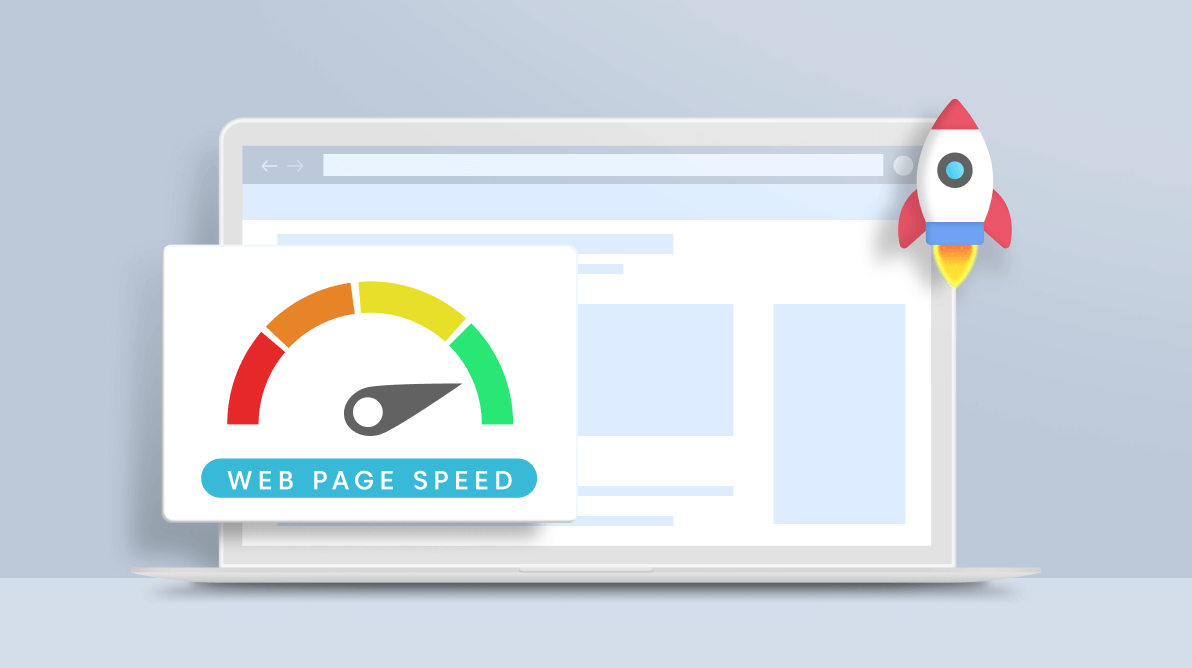
Steps for Wix Site Speed Optimization
Here are some simple steps to make your Wix site faster. Follow these steps to improve your site's speed.1. Choose The Right Template
Wix offers many templates. Some templates are faster than others. Choose a simple and clean template. Avoid templates with too many animations or large images. A simple template loads faster.2. Optimize Images
Images can slow down your site. Use small images. Compress your images before uploading. You can use tools like TinyPNG or ImageOptim. Also, use the right file format. JPEG is good for photos. PNG is good for graphics.3. Minimize Videos
Videos can be heavy. They take time to load. Use videos wisely. Embed videos from YouTube or Vimeo. This way, your site will load faster.4. Use Fewer Fonts
Fonts can affect your site speed. Use only a few fonts. Avoid fancy or custom fonts. Stick to standard web fonts. They load faster.5. Reduce Apps and Plugins
Wix has many apps and plugins. Each app or plugin can slow down your site. Use only the apps you need. Remove any unnecessary apps. This will help your site load faster.6. Enable Caching
Caching stores some data on your visitors' devices. When they visit again, the site loads faster. Wix automatically enables caching. But you can also use tools like Cloudflare for better caching.7. Keep Your Site Updated
Wix regularly updates its platform. These updates can improve your site's speed. Always use the latest version of Wix. Keep your apps and plugins updated too.8. Optimize Mobile View
Many people use mobile phones to browse. Make sure your site is mobile-friendly. Wix has tools to optimize your site for mobile. Use these tools to make your mobile site faster.9. Check Your Site Speed
Use tools to check your site speed. Google PageSpeed Insights is a good tool. It gives you a score and tips to improve. Another good tool is GTmetrix.10. Get Help From Experts
Sometimes, you need expert help. You can use services like Pixel Web Care. They offer technical SEO services. They can help you optimize your Wix site speed.Additional Tips
Here are some extra tips for Wix site speed optimization:- Use a Content Delivery Network (CDN).
- Limit the use of sliders.
- Optimize your site structure.
- Remove old and unused files.
- Use lazy loading for images.
E-Commerce Site Speed Optimization
E-Commerce Site Speed Optimization is very important. It helps your website load faster.
This makes your customers happy. Happy customers buy more. They also come back to your site.
At Pixel Web Care, we help you optimize your e-commerce site speed.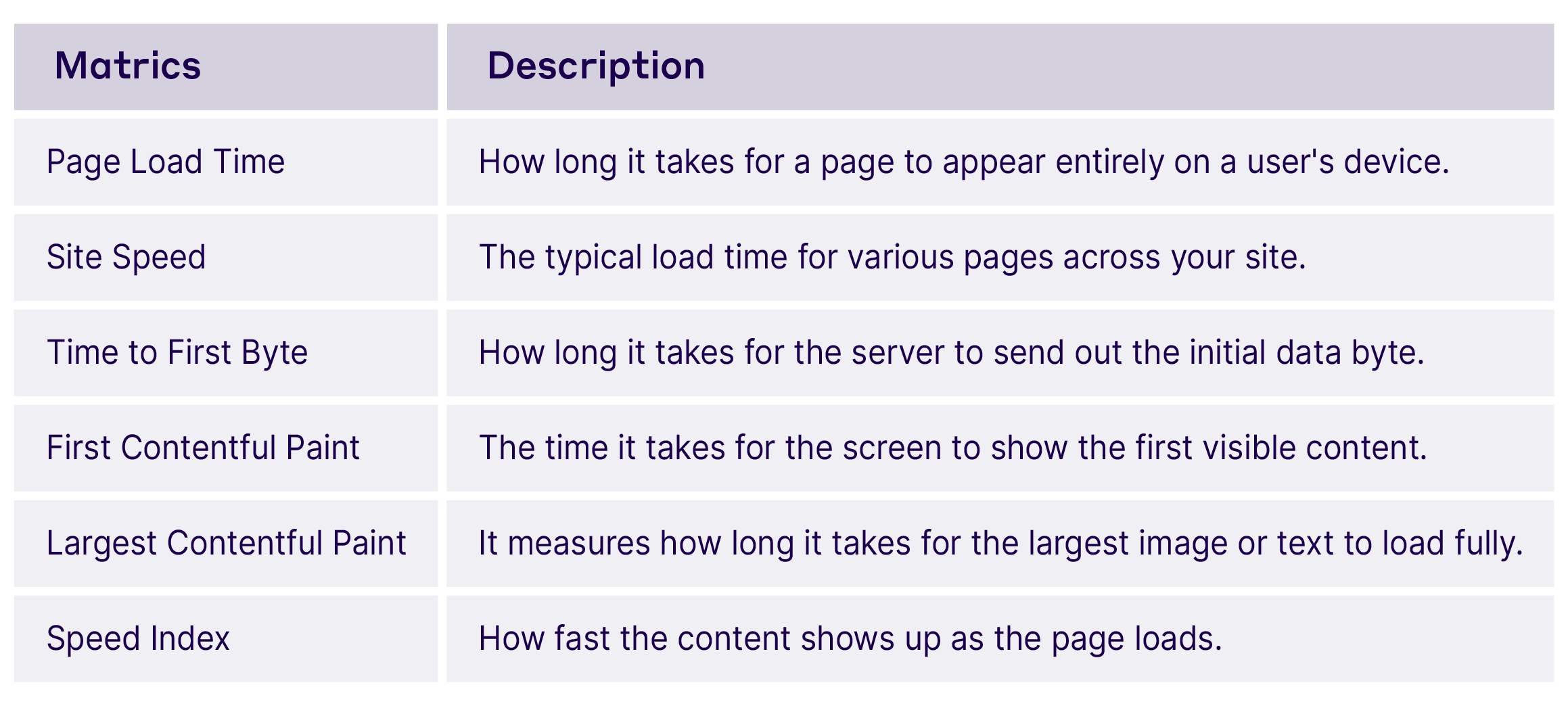 Credit: nitropack.io
Credit: nitropack.ioHow to Optimize Your E-Commerce Site Speed
There are many ways to optimize your site speed. Here are some tips.
1. Optimize Images
Images can make your site slow. Optimize images to make them smaller. This helps your site load faster.
- Use JPEG for photos.
- Use PNG for graphics.
- Use image compression tools.
2. Minimize Http Requests
Each part of your site needs an HTTP request. This includes images, scripts, and stylesheets. Fewer requests mean a faster site.
- Combine files.
- Use CSS instead of images.
- Reduce the number of elements on your page.
3. Use A Content Delivery Network (cdn)
A CDN is a network of servers. They store copies of your site. This means users can load your site from a nearby server. This makes your site load faster.
4. Enable Browser Caching
Browser caching stores parts of your site on users' computers. This means they do not need to load everything each time they visit. This makes your site load faster.
5. Reduce Server Response Time
Server response time is how long it takes for your server to respond. A faster server means a faster site.
- Choose a good hosting provider.
- Optimize your database.
- Use a fast server.
6. Minify Css, Javascript, And Html
Minifying means removing unnecessary characters. This makes your files smaller. Smaller files load faster.
7. Optimize For Mobile
Many users visit sites on their phones. Make sure your site is fast on mobile. Use responsive design. Optimize images for mobile. Minimize scripts.
Shopify Site Speed Optimization: Boost Your Sales Instantly
Is your Shopify store running slow? A fast store is essential for happy customers. Learn about Shopify Site Speed Optimization to make your store faster.
Steps for Shopify Site Speed Optimization
Follow these steps to make your site faster:
Optimize Images
- Resize images before uploading.
- Use compressed image formats like JPEG or PNG.
- Try image optimization apps.
Limit The Use Of Shopify Apps
- Only keep necessary apps.
- Remove apps you don’t use.
- Check app impact on site speed.
Minimize Your Code
- Remove unnecessary code.
- Combine CSS and JavaScript files.
- Use minification tools.
Use Fast And Reliable Hosting
Shopify handles hosting, but you can choose fast themes. Look for themes known for speed.
Leverage Browser Caching
Caching helps load your site faster for repeat visitors. Shopify uses automatic caching, but you can adjust settings.
Enable Lazy Loading
Lazy loading only loads images when needed. This makes pages load faster initially.
Reduce Redirects
Too many redirects slow down your site. Keep redirects to a minimum.
WordPress Site Speed Optimization: Boost Your Website Performance
11 Steps to Optimize WordPress Site Speed
1. Choose A Fast-Hosting Provider
Hosting is very important for speed. Choose a hosting provider known for speed. Managed WordPress hosting is a good choice. They optimize servers for WordPress sites.
2. Use A Lightweight Theme
The theme affects site speed. Lightweight themes load faster. Avoid themes with too many features. They can slow down your site. Choose a theme optimized for speed.
3. Optimize Images
Images can slow down your site. Optimize images to make them smaller. This reduces load time.
Use plugins like WP Smush or EWWW Image Optimizer. They compress images without losing quality.
4. Use A Caching Plugin
Caching can make your site faster. It stores a copy of your site. This reduces the load on your server.
Popular caching plugins are W3 Total Cache and WP Super Cache.
5. Minify Css, Javascript, And Html
Minifying removes unnecessary characters from code. This makes files smaller and faster to load.
Use plugins like Autoptimize or WP Rocket to minify your files.
6. Use A Content Delivery Network (cdn)
A CDN stores copies of your site on servers around the world.
This speeds up load times for visitors far from your server. Popular CDN services are Cloudflare and MaxCDN.
7. Reduce Http Requests
Each element on your site requires an HTTP request.
The more requests, the slower your site. Reduce the number of elements on your site. Combine CSS and JavaScript files if possible.
8. Enable Gzip Compression
Gzip compression reduces file sizes. This makes your site load faster. Many caching plugins enable Gzip compression.
You can also enable it through your hosting provider.
9. Clean Up Your Database
A cluttered database can slow down your site. Clean up old revisions, drafts, and spam comments. Use plugins like WP-Optimize to clean your database.
10. Limit Plugins
Too many plugins can slow down your site. Only use necessary plugins. Regularly check and remove unused plugins.
11. Use Gzip Compression
Gzip compression makes your files smaller. This speeds up your site. You can enable Gzip compression in your server settings.
Hire Site Speed Optimization Expert: Boost Your Website's Performance
What Does a Site Speed Optimization Expert Do?
A Site Speed Optimization Expert knows how to make websites faster. They do many things to improve speed. Here are some tasks they do:
Tasks To Improve Site Speed
- Optimize images
- Minify CSS, JavaScript, and HTML
- Use browser caching
- Reduce server response time
- Use Content Delivery Networks (CDNs)
These tasks might seem complicated. But do not worry. When you Hire Site Speed Optimization Expert, they handle everything. You can relax and enjoy the benefits.
How to Hire a Site Speed Optimization Expert
Hiring an expert is easy. Here are the steps you can follow:
Steps To Hire An Expert
- Search for Site Speed Optimization Experts
- Check their reviews and ratings
- Ask for their portfolio
- Discuss your website needs
- Ask about their process and timeline
- Get a quote and compare prices
- Hire the best expert for your needs
Always choose an expert with good reviews. Check their past work. Make sure they understand your needs. Good communication is key.
Boost Your Rankings and Revenue
When you Hire Site Speed Optimization Expert, your site will be faster.
A faster site means better rankings. Better rankings mean more visitors. More visitors mean more sales. It is a win-win situation.
Benefits In A Nutshell
- Faster website
- Better user experience
- More visitors
- More sales
Do not wait. Hire Site Speed Optimization Expert today. Boost your website’s speed. Enjoy the benefits. Your visitors will thank you.
Frequently Asked Questions
What Is Website Speed Optimization?
Website speed optimization improves loading times for better user experience and SEO.
Why Is Website Speed Important?
Website speed affects user experience, SEO rankings, and conversion rates.
How Can I Test My Website Speed?
Use tools like Google PageSpeed Insights or GTmetrix.
What Are Common Reasons For Slow Websites?
Large images, excessive plugins, and poor hosting slow websites.
Conclusion
Web Site Speed Optimization is very important. It helps your website load faster, which makes visitors happy. It also helps your website rank higher on search engines.
This can increase your page views, reduce bounce rates, and boost your revenue.
For more information on how to optimize your website speed, visit Pixel Web Care. Our technical SEO services can help you boost your rankings and revenue.
Remember, a fast website is a happy website.