Breadcrumbs are small navigational aids on websites. They help users understand their location within a site.
Setting up breadcrumbs improves user experience and boosts SEO. Breadcrumbs act as a roadmap for your website visitors. They help users trace their path back to the homepage, making navigation simple. Not only do breadcrumbs enhance user experience, but they also play a significant role in SEO.
Search engines use breadcrumbs to understand the structure of your website. This can lead to better indexing and higher rankings. By setting up breadcrumbs, you create a user-friendly and SEO-friendly site. In this guide, we will explore how to set up breadcrumbs effectively for your website. Stay tuned to make your site more navigable and search engine friendly.
Importance Of Breadcrumbs
Breadcrumbs help users know where they are on a site. They can easily return to previous pages. This makes browsing simple. Users feel more in control. They can find what they need faster. This leads to a better experience.
Breadcrumbs improve site navigation. This helps search engines understand your site. They can index your pages better. Breadcrumbs can also show in search results. This can improve click-through rates. Better navigation means better SEO.
Types Of Breadcrumbs
Explore different types of breadcrumbs, including hierarchical, attribute-based, and history-based. Each type helps users navigate websites easily. Proper setup improves user experience and site structure.
Hierarchy-based Breadcrumbs
Hierarchy-based breadcrumbs show the site structure. These breadcrumbs help users navigate through different levels. For example, Home > Products > Shoes. Users can see where they are on the site.
Attribute-based Breadcrumbs
Attribute-based breadcrumbs show the attributes of a product. For example, Home > Shoes > Red > Size 10. These breadcrumbs help users filter items based on features. Useful for e-commerce sites.
History-based Breadcrumbs
History-based breadcrumbs show the user's path. For example, Home > Last Viewed Item > Current Page. These breadcrumbs help users return to previously viewed pages. Useful for sites with dynamic content.
Designing Breadcrumbs
Choose a simple style for breadcrumbs. This helps users navigate easily. Use clear and short labels. Avoid using long words or complex phrases.
Use separators between breadcrumb links. Arrows and slashes are common choices. Make sure the links are easy to click. This is important for mobile users.
Place breadcrumbs at the top of the page. This is where users expect to see them. Ensure breadcrumbs are consistent across all pages.
Make the current page's label stand out. Use bold text or a different color. This helps users know where they are. Don't make breadcrumbs too large or too small. Keep a balanced size.

Credit: bosathemes.com
Implementing Breadcrumbs
Breadcrumbs help users to navigate a website. They show the path to the current page. To create breadcrumbs, start with HTML. Use an
tag. Inside it, add for the list. Then add
for each link. Add the CSS to style the breadcrumbs. Make them look good. Use padding and margin for space. Use background-color for color. Breadcrumbs should be easy to read.
Many CMS have plugins for breadcrumbs. They make it easy to add them. Choose a plugin that fits your site. Install the plugin. Configure the settings. Match the look of your site. Ensure the breadcrumbs show the correct path. Test them on different pages. Breadcrumbs should be visible and helpful to users.
Breadcrumbs And Mobile Navigation
Breadcrumbs should fit well on all screens. Responsive design makes sure this happens. It adjusts breadcrumbs to different devices. Mobile users need this. Small screens can be tricky. Breadcrumbs must stay clear and easy to use.
Mobile breadcrumbs need to be simple. Users should find their way fast. Clickable links help with this. Each breadcrumb should lead to the right page. No confusion. Easy navigation is key.
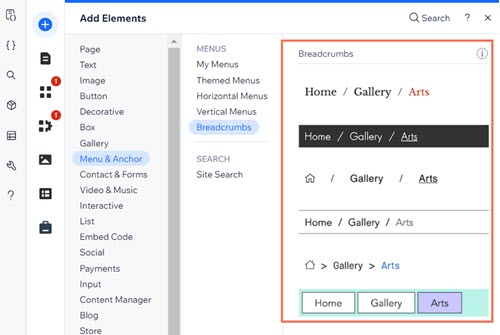
Credit: support.wix.com
Common Mistakes To Avoid
Many people make breadcrumbs too complex. This confuses users. Simple paths are best. Keep it clear and easy to follow. Too many steps can be overwhelming. Aim for 3-4 steps max. This helps users know where they are. They can also return to any step easily. Clear labels are important. Use names that make sense. Avoid technical terms or jargon. Everyone should understand the breadcrumb trail.
Accessibility is key for all users. Some users need special tools to navigate. Breadcrumbs should work with these tools. Screen readers must read them correctly. This helps visually impaired users. Clickable links should be easy to tap. This is important for mobile users. Make sure the text size is big enough. Colors should have good contrast. This helps everyone see the breadcrumbs better. Accessibility benefits all users.
Measuring Breadcrumb Effectiveness
Breadcrumbs help users find their way. They show the path taken. This helps users understand their location on a site. Breadcrumbs are important for user experience.
Check user clicks on breadcrumbs. Count the clicks. See where users go. Track if they use breadcrumbs to navigate. This helps measure effectiveness.
Breadcrumbs improve SEO. They help search engines understand site structure. This can lead to better rankings. Look at bounce rates. Lower rates mean users find what they need. Higher rates suggest issues.
Check page views. More views mean breadcrumbs work well. Look at time on site. Longer time suggests good navigation. Track conversion rates. Higher conversions show effective breadcrumbs.
Future Trends In Breadcrumbs
AI can make breadcrumbs smarter. AI will help in understanding user behavior. This means better navigation for users. Breadcrumbs will adapt to user preferences. AI will predict the next step for users.
Voice search is growing fast. Breadcrumbs will work with voice commands. Users can speak their way through a site. Voice integration will make navigation easy. This will help people with disabilities too. Users will find what they need faster.

Credit: apps.shopify.com
Frequently Asked Questions
What Does Enable Breadcrumbs Mean?
Enabling breadcrumbs means adding navigational aids to your website. It helps users track their location within the site.
What Is Breadcrumbing In A Relationship?
Breadcrumbing in a relationship is leading someone on with sporadic communication. It keeps them interested without any real commitment.
What Is An Example Of A Breadcrumb?
A breadcrumb example is: Home > Blog > SEO > Breadcrumbs. It shows the user's path to the current page.
Conclusion
Breadcrumbs improve website navigation and user experience. They help visitors easily find their way. Implementing breadcrumbs boosts SEO by enhancing site structure. Start using breadcrumbs now to make your site more user-friendly. It's a simple step with big benefits. Don't overlook this essential tool.
Happy website building!