Google Search Console (GSC) is the backbone of technical SEO services, offering actionable insights into how search engines interact with your website. Over 58% of websites with poor technical SEO miss critical errors visible in GSC (Source: Ahrefs). By optimizing GSC data, you can:
-
Resolve crawl budget inefficiencies
-
Improve mobile usability scores
-
Enhance site speed metrics
Fix Technical SEO Errors & Boost Rankings Fast
Understanding how to optimize your Search Console can be a game-changer for your website's performance?
By focusing on technical SEO, you can enhance your site's health and fix issues that may hinder its performance.
This blog post will guide you through the essentials of Search Console Optimization.
You'll learn how to leverage this tool to improve your site's search ranking and user experience.
Dive in to discover the benefits and steps involved in optimizing your Search Console for better technical SEO.
Introduction To Search Console Optimization
Search Console Optimization is a fundamental part of technical SEO.
It's like having a backstage pass to see how Google interacts with your website.
Understanding how to optimize your Search Console can lead to better visibility and improved site performance.
Key Technical SEO Error Listed in Search Console
1. Crawl Error
GSC’s Crawl Stats Report identifies:
-
4xx/5xx errors (dead links)
-
Blocked URLs (via robots.txt)
-
Server timeouts (slow response codes)
Action: Use tools like Screaming Frog to cross-verify errors and implement 301 redirects for broken pages.
2. Index Coverage Optimization
The Index Coverage Report flags:
-
Duplicate content (missing canonicals)
-
Soft 404 pages
-
"Noindex" conflicts
Pro Tip: Merge thin content pages using canonical tags and submit updated XML sitemaps to Google.
3. Mobile-First Indexing Fixes
Google’s Mobile Usability Report reveals:
-
Unplayable content (e.g., Flash)
-
Viewport configuration errors
-
Text too small to read
Action: Test pages with Google’s Mobile-Friendly Test and adopt responsive design principles.
4. Enhancing Core Web Vitals
GSC’s Core Web Vitals Report tracks:
-
Largest Contentful Paint (LCP)
-
First Input Delay (FID)
-
Cumulative Layout Shift (CLS)
Fix: Compress images with Squoosh and defer non-critical JavaScript.
5. Structured Data & Rich Snippets
Use GSC’s Enhancements Report to:
-
Validate product schema markup
-
Fix missing FAQPage structured data
-
Resolve invalid breadcrumb errors
Resource: Follow Google’s Structured Data Guidelines.
Advanced Search Console Optimization Strategies
A. URL Parameter Handling
Block duplicate content from filters/sorting parameters using GSC’s URL Parameters Tool.
B. Security & HTTPS Audits
Identify mixed content warnings in the Security Issues Report and migrate to HTTPS with Let’s Encrypt.
C. International SEO
Configure hreflang tags and monitor geotargeting errors in the International Targeting Report.
Importance Of Search Console
Search Console is more than just a tool; it's your direct line to Google.
It helps you monitor, maintain, and troubleshoot your site’s presence in Google Search results.
If you want to ensure your site is performing well, you can't ignore this powerful resource.
Imagine having a detailed report card for your website.
Search Console provides insights into how your site is indexed and any issues that might be affecting its performance.
This information is invaluable for making data-driven decisions to improve your SEO strategy.
GSC Role In Technical Seo
Technical SEO involves optimizing your site so that search engines can crawl and index it effectively. Search Console plays a crucial role in this process.
It helps you identify and fix issues that could hinder your site's performance.
For example, it can alert you to crawl errors, security issues, or indexing problems.
By addressing these issues, you ensure that your site is accessible and understandable to search engines, which can improve your rankings.
Have you ever wondered why some pages are not ranking despite having great content?
Sometimes, the problem lies in technical issues that Search Console can help you uncover.
Using this tool effectively can give you a competitive edge and keep your site running smoothly.
So, when was the last time you checked your Search Console? Make it a habit. Regular monitoring can help you catch issues early and keep your site in top shape.
Setting Up Search Console
To optimize your website with technical SEO, start with Google Search Console.
This tool helps you monitor and maintain your site's presence in Google Search results.
Setting it up is easy and can provide valuable insights. Follow these simple steps to get started.
Account Creation
First, you need a Google account.
If you do not have one, create it at accounts.google.com. Once you have a Google account, go to search.google.com/search-console.
Click on the 'Start Now' button to begin the setup process. Log in with your Google account credentials.
Site Verification
After logging in, you need to add your website to the Search Console. Enter your website's URL in the 'Domain' field. Click 'Continue' to proceed.
GSC provides several methods to verify your site.
The recommended method is to use the HTML file upload.
Download the verification file and upload it to your website's root directory. (login to Cpanel and go to root directory.)
Once uploaded, click 'Verify' in the Search Console.
If successful, your site will be added to your account.
Other verification methods include adding an HTML tag to your site's homepage, using your Google Analytics account, or your Google Tag Manager account. Choose the method that works best for you.
Understanding GSC Key Metrics
Search Console Optimization is crucial for effective Technical SEO Services.
It helps to track and improve your website’s performance. By understanding key metrics, you can make better decisions.
These metrics show how well your website is doing in search engines.
GSC Performance Reports
Performance reports reveal valuable insights.
They show how your site ranks for different queries. You can see the number of clicks, impressions, and average position.
Analyze this data to find areas needing improvement. Focus on keywords that drive traffic. Improve content to match user intent.
GSC Index Coverage
Index coverage reports highlight issues with your site’s pages.
They show which pages are indexed by Google. Identify pages with errors or warnings.
Fix these issues to ensure all important pages are indexed. A healthy index means better visibility.
Check for pages that are excluded from the index. Resolve issues like noindex tags or server errors. Ensure your sitemap is up-to-date and submitted correctly. Proper index coverage boosts your site’s discoverability.
Enhancing Crawl Efficiency
If you've ever wondered why search engines sometimes miss important pages on your site, it's time to think about crawl efficiency.
Optimizing crawl efficiency ensures search engines index more of your valuable content. Let's dive into some practical ways to enhance it.
Crawl Stats Insights
Crawl stats give you a peek into how search engines interact with your site. They show the number of requests made by Googlebot and the type of files fetched.
I once realized my site had a lot of redundant pages being crawled. By analyzing crawl stats, I identified these pages and fixed them, which helped improve my site's visibility.
Have you checked your crawl stats lately? They can reveal hidden issues that might be affecting your site's performance. Use this data to understand how bots view your site and make adjustments accordingly.
Improving Crawl Budget
Your crawl budget is the number of pages a search engine bot crawls on your site within a given time frame. Maximizing this budget is crucial for better indexing.
Consider prioritizing high-value pages. Ensure your site's structure is clean and reduce the number of low-quality pages. This can direct bots to more important content.
Imagine bots as guests at a buffet. They have limited time to sample dishes. You want them to taste the best ones first. So, optimize your crawl budget to make sure the best pages are served first.
How can you improve your site's crawl efficiency? Look at your crawl stats and refine your crawl budget. These steps can make a significant difference in how search engines perceive and rank your site.
Fixing Indexing Issues
Fixing indexing issues in your website is crucial for maintaining its visibility in search engines.
When pages are not indexed correctly, they won't appear in search results, leading to a significant loss in traffic.
This part of technical SEO is about ensuring that search engines can properly read and rank your pages.
Resolving Errors
Errors are the red flags in your search console that indicate something is seriously wrong.
Addressing these errors should be your top priority.
Common errors include 404 pages, server errors, and pages blocked by robots.txt.
To resolve these, identify the specific URL causing the issue.
Check if the page exists or if there’s a typo.
For server errors, contact your hosting provider. Use the Fetch as Google tool to see how Google views your page and fix any discrepancies.
By resolving these errors, you ensure that your essential pages are accessible to search engines, which helps in improving your site's overall ranking.
Handling Warnings
Warnings are less severe than errors but still need attention.
They often indicate potential issues that could become problematic if not addressed.
Examples include mobile usability issues and slow page load times.
To handle warnings, start by reviewing the details provided in your search console.
For mobile usability, test your pages on different devices. Ensure that your site is responsive, and that buttons and links are easily clickable.
For slow page load times, optimize your images and leverage browser caching. Tools like Google PageSpeed Insights can provide specific recommendations.
Tackling these warnings can enhance user experience, which indirectly boosts your SEO.
Have you ever fixed an indexing issue on your site? What challenges did you face? Share your experiences in the comments below!
Optimizing Page Experience
Improve your website's performance by focusing on technical SEO services through Search Console Optimization. Enhance page experience for better user interaction and higher search rankings.
Optimizing Page Experience is crucial for your website's success.
It ensures visitors enjoy a smooth and engaging experience. This helps in increasing user satisfaction and improving your search rankings.
Core Web Vitals
Core Web Vitals are essential because it's significantly impacted your website's search performance because they are a key ranking factor in Google's algorithm
They include loading performance, interactivity, and visual stability.
Prioritize improving these metrics to enhance your site's overall experience. Loading speed is critical.
A slow website can frustrate users and lead them to leave.
Tools like Google PageSpeed Insights can help you identify areas that need improvement.
Interactivity measures how quickly your page responds to user actions.
Ensure your website responds immediately to clicks and taps. This keeps users engaged and satisfied.
Visual stability is about preventing unexpected layout shifts.
Avoid inserting images or ads that suddenly appear and move content around. This can be distracting and annoying for users.
Mobile Usability
Mobile usability is a key factor in page experience.
With more people using mobile devices, your site must be mobile-friendly. A mobile-responsive design adjusts to different screen sizes and resolutions seamlessly.
Check your site's mobile usability with Google Search Console.
It highlights issues like clickable elements being too close together.
Fix these issues to make your site more user-friendly on mobile devices.
Keep your mobile navigation simple.
Complex menus can be hard to use on small screens. Use clear labels and easy-to-tap buttons.
Have you ever tried to navigate a site on your phone and found it impossible to use?
That’s exactly what you want to avoid for your visitors.
Test your site on various devices and make necessary adjustments.
Optimizing page experience can seem daunting.
But by focusing on Core Web Vitals and Mobile Usability, you can significantly improve your website.
Your users will thank you, and so will your search rankings.
Utilizing Search Analytics
Understanding how your website performs in search engines is crucial for improving your online visibility.
One of the most powerful tools at your disposal is Search Analytics within Google Search Console.
By leveraging this feature, you can gain valuable insights into your website’s performance and make data-driven decisions to enhance your SEO strategy.
Query Analysis
Query analysis helps you understand the exact search terms that bring users to your site.
By examining these queries, you can identify which keywords are driving traffic.
This insight allows you to tailor your content to target these high-performing keywords more effectively.
Imagine discovering that a significant portion of your traffic comes from a keyword you hadn’t focused on before.
You can create more content around this keyword, improving your chances of ranking higher and attracting more visitors. Are there queries you thought would perform well but aren’t?
Adjust your strategy accordingly.
Traffic Trends
Tracking traffic trends over time can reveal patterns in your website’s performance.
Are there specific days or times when traffic spikes? Understanding these trends can help you schedule content releases for maximum impact.
If you notice a dip in traffic, it’s an opportunity to investigate potential issues.
Have you changed anything on your site recently? Maybe a technical glitch is affecting your performance.
Regularly reviewing traffic trends allows you to stay proactive rather than reactive.
By utilizing Search Analytics effectively, you can continuously refine your SEO strategy.
What insights have you gained from your query analysis and traffic trends?
Share your experiences and how they’ve impacted your approach to SEO in the comments below.
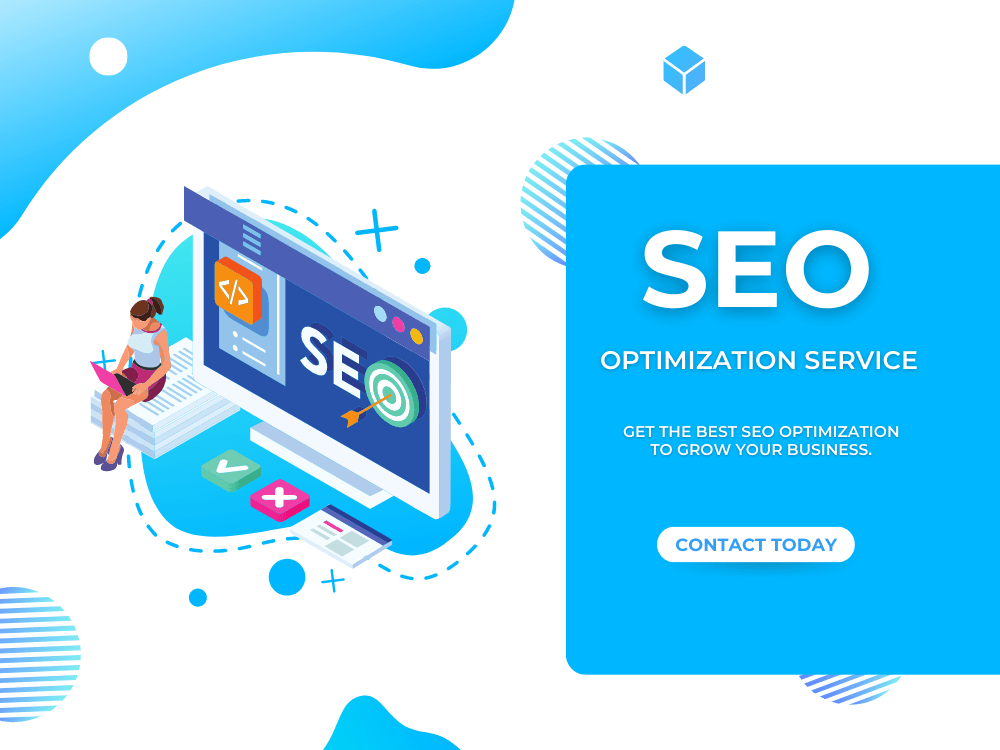
Credit: www.upwork.com
Leveraging Advanced Features
Leveraging advanced features in Search Console is crucial for technical SEO.
These features help in diagnosing and fixing issues that might affect your site's performance.
You can improve your website's visibility and user experience using these tools. Let's explore some of these advanced features.
Rich Results Testing
Rich results offer enhanced search listings.
They include images, ratings, and other interactive elements.
Using the Rich Results Testing tool, you can see if your pages support these features.
It helps identify errors in your structured data. This ensures your content appears attractively in search results.
Url Inspection Tool
The URL Inspection Tool provides detailed information about how Google views a specific page.
It shows the last crawl date, the status of indexing, and any crawl errors.
This tool helps you understand if your page is indexed correctly.
It also highlights any issues that need fixing for better performance.
Continuous Monitoring and Updates
Search Console Optimization ensures your site runs smoothly.
Continuous monitoring and updates detect issues quickly, improving technical SEO.
Boost your site’s performance with timely adjustments.
Continuous Monitoring and Updates are essential for effective technical SEO services.
They ensure your website stays ahead in search rankings and maintains optimal performance.
By regularly auditing your site and staying updated with changes, you can prevent potential issues and keep your SEO strategy effective.
This section will delve into how regular audits and staying updated with changes are crucial for continuous monitoring and updates.
Regular Audits
Regular audits are like health check-ups for your website.
They help identify issues that might be affecting your site's performance. When I first started managing my blog,
I noticed a sudden drop in traffic. After conducting an audit, I found broken links and slow loading pages.
Fixing these issues immediately improved my site's ranking.
Audits should be conducted periodically.
Tools like Google Search Console can help you identify and fix problems. This way, you can ensure your website is always in good health.
Staying Updated With Changes
Search algorithms and web technologies are constantly evolving.
Staying updated with these changes is crucial for maintaining your website’s SEO.
For example, Google frequently updates its search algorithm.
If you're not aware of these updates, your site's ranking could be affected.
I remember when Google rolled out the mobile-first indexing.
Websites that weren’t optimized for mobile saw a drop in their rankings.
Keeping up with these changes ensures your site remains competitive.
You can stay updated by following SEO blogs and forums.
This helps you adapt your strategy to meet new standards and maintain your site's performance.
Incorporating these practices into your SEO strategy will ensure your website stays optimized and ahead in search rankings.
Are you ready to start your regular audits and stay updated with changes?
Your website’s success depends on it.
Credit: www.instagram.com

Credit: www.fiverr.com
Frequently Asked Questions
What Is Technical Seo Service?
Technical SEO service optimizes website infrastructure for search engines. It improves site speed, mobile-friendliness, crawlability, and indexing.
What Is the Search Console in Seo?
Search Console is a free Google tool for monitoring website performance. It helps identify issues, optimize visibility, and improve search rankings.
How Much Does Technical Seo Cost?
Technical SEO costs vary widely based on your website's needs. Prices range from $500 to $5,000 monthly.
Conclusion
Optimizing your Search Console is essential for technical SEO success.
A well-optimized console improves site performance and user experience.
Regular monitoring helps catch issues early.
This leads to better rankings and increased traffic. Focus on key metrics for precise insights.
Implement recommended changes promptly. Stay updated with Google's latest guidelines. Your site will benefit from continuous improvements.
Technical SEO services can support these efforts.
Keep your site healthy and compliant.
Happy optimizing!