Are you running a WooCommerce site and feeling like something's holding it back from reaching its full potential? It might be time to take a closer look at your robots.txt file.
This often-overlooked part of your website could be the key to unlocking better search engine rankings and improved user experiences. Imagine more traffic flowing to your store, higher engagement, and ultimately, more sales. Sounds appealing, right? By optimizing your robots.
txt file, you're not just tweaking a setting; you're potentially transforming how search engines interact with your site. Stick around, and you'll discover how to make your WooCommerce store more visible and efficient by mastering this simple yet powerful tool. Your path to a more successful e-commerce site starts here.

Credit: unlimitedwp.com
Importance Of Robots.txt In Seo
Robots.txt is crucial for SEO on WooCommerce sites. It guides search engines on which pages to index. Proper configuration can improve site visibility. Misconfigurations may lead to poor indexing, affecting rankings. Understanding its importance helps optimize search engine performance.
Understanding Robots.txt File
The robots.txt file is a text file. It directs search engine crawlers. Sites use it to control page access. WooCommerce sites often have many pages. This file helps manage crawler activity. It can block sensitive or irrelevant content. Proper use improves SEO.
How Robots.txt Affects Site Visibility
Site visibility depends on page indexing. Robots.txt influences which pages get indexed. Search engines follow its instructions. Blocking key pages can hurt visibility. Allowing unnecessary pages may waste crawl budget. Balance is crucial. Effective use boosts SEO.
Optimizing Robots.txt For Woocommerce
WooCommerce sites have unique needs. Products, categories, and tags require special handling. Robots.txt can prioritize these pages. It ensures important pages get indexed. Unimportant pages can be excluded. Proper optimization enhances search engine rankings.
Common Mistakes In Robots.txt Configuration
Errors in configuration are common. Blocking all pages is a frequent mistake. It stops search engines from indexing the site. Forgetting to update robots.txt can cause issues. Always review settings after site changes. Avoid common pitfalls for better SEO.
Basics Of Robots.txt
The 'Basics of Robots.Txt' might sound like a technical labyrinth, but it's simpler than you might think. Robots.Txt is a small, yet mighty, text file that guides search engines on which parts of your site to crawl and index. Understanding this file can empower you to manage your site's visibility effectively. If you're running a WooCommerce site, optimizing your Robots.Txt can be a game-changer for your SEO strategy.
What Robots.txt Does
Robots.Txt acts as a gatekeeper for your website. It tells search engine bots where they are welcome and where they should steer clear. Imagine it as a map with clear directions. It helps prevent search engines from crawling unnecessary pages, saving you bandwidth and ensuring your site's important pages get the attention they deserve.
But why is this important for WooCommerce sites? Well, e-commerce platforms can have tons of pages that aren't useful for SEO, like login pages and cart pages. You wouldn't want search engines spending their time on these instead of your product pages. By setting up a proper Robots.Txt file, you can direct them to focus on what truly matters.
Common Directives
Now, let's dive into the common directives you can use in your Robots.Txt file. The most basic directive is "User-agent," which specifies the search engine bot the rules apply to. You can tailor your instructions to different bots if needed.
Another crucial directive is "Disallow." This tells bots which parts of your site they should ignore. For instance, you might disallow the checkout page or any admin URLs. This keeps your site's crawl budget focused on productive areas, like your product pages.
On the flip side, "Allow" is less commonly used but can specify exceptions within a disallowed directory. It's like telling search engines, "This section is off-limits, but this specific page is okay." This can be useful if you want to block a directory but allow access to a specific file within it.
Have you ever wondered why some sites appear to have infinite resources for crawling? It's often because they use the "Crawl-delay" directive. While not supported by all search engines, this can regulate how frequently a bot visits your site, ensuring your server isn't overwhelmed.
Finally, "Sitemap" is a handy directive. It directs search engines to your XML sitemap, helping them understand your site's structure better. This is particularly beneficial for WooCommerce sites where product pages are continually updated.
Now, as you consider these directives, reflect on your WooCommerce site's structure. Are there pages you prefer to keep out of search engine's reach? How can you use Robots.Txt to enhance your site's SEO performance? Remember, every WooCommerce site is unique, and a well-crafted Robots.Txt file can be your secret weapon.
Woocommerce Specific Considerations
Optimizing the robots.txt file for a Woocommerce site requires careful planning. Ecommerce sites have unique needs, especially Woocommerce, due to their dynamic content and product pages. Proper configuration ensures search engines efficiently index your site while avoiding unnecessary crawling. This improves site performance and helps maintain a healthy crawl budget.
Unique Challenges For Ecommerce
Woocommerce sites often contain numerous product pages. Each product page can have variations and dynamic URLs. This creates a challenge for managing how search engines crawl these pages. Duplicate content is a common issue that can arise from product variations. Blocking certain URLs in the robots.txt file can help reduce these duplicates.
Ecommerce sites frequently update their inventory. Changes can cause search engines to crawl more often than necessary. Limiting access to unimportant pages keeps the focus on essential content. This is crucial for maintaining efficient site indexing.
Balancing Crawl Budget
Crawl budget refers to the number of pages a search engine crawls on your site in a given timeframe. Ecommerce sites need a strategic approach to balance this budget. Avoid wasting crawl budget on pages like cart and checkout, which don't need indexing. Prioritize crawling on product and category pages where valuable content resides.
Using the robots.txt file, block URLs that offer little SEO value. This includes internal search results and specific parameter URLs. By doing so, you direct search engine focus on critical pages. This ensures efficient use of your site's crawl budget.
Creating An Effective Robots.txt
Crafting an effective robots. txt optimizes WooCommerce site performance. It guides search engines, improving indexing efficiency and site visibility. Tailor it to block unnecessary pages and enhance SEO.
Creating an effective robots.txt file for your WooCommerce site can be a game-changer for your SEO strategy. This simple text file tells search engines which pages to crawl and which to avoid. When done right, it helps you prioritize important content while keeping unnecessary pages out of search results. But how do you know what to include or exclude? Let's dive into the specifics.Identifying Key Pages
First, pinpoint the pages that matter most for your WooCommerce site. Think about product pages, categories, and any unique content that sets you apart. These are the pages you want search engines to find and rank. Ask yourself: What pages drive the most value to your business? Your homepage, top-selling products, and blog posts with significant traffic should always be accessible to search bots. Use analytics tools to see which pages get the most visits. These insights will guide you in making sure the important pages are not accidentally blocked.Blocking Non-essential Pages
Not every page on your site needs to be indexed. Think of the clutter you can eliminate by blocking non-essential pages in your robots.txt file. Consider pages like your admin section, cart, checkout, and any duplicate content. Blocking these can improve your site's performance in search results by focusing on what really matters. Use the Disallow directive in your robots.txt file to block these pages. It’s simple yet effective. Imagine cleaning up your site’s crawl space, making it easier for search engines to focus on the goldmine of content you offer. Have you ever thought about how many unnecessary pages search engines might be crawling? Take a fresh look at your site's structure and see where you can tidy up. This not only enhances SEO but also makes your site more user-friendly. Crafting a strategic robots.txt file is about making smart choices. When you prioritize the right pages and block the fluff, you set the stage for better visibility and performance. What choices will you make today to optimize your WooCommerce site?Avoiding Common Mistakes
Optimizing the robots. txt file for WooCommerce sites helps prevent search engines from indexing unnecessary pages. Avoid blocking essential pages like product listings and checkout processes to ensure smooth functioning and visibility. Proper configuration enhances site performance and improves search engine rankings.
When it comes to optimizing your WooCommerce site's robots.txt file, avoiding common mistakes can make all the difference in your site's visibility and performance. Robots.txt is a simple text file that tells search engines which pages they can or cannot crawl. A well-optimized robots.txt file can improve your site's SEO, while mistakes can lead to decreased rankings and visibility. Let's explore some frequent blunders and how to steer clear of them.Overblocking Critical Pages
Blocking too many pages can inadvertently hide important content from search engines. You might think you're saving bandwidth or enhancing privacy, but this can harm your SEO. Imagine blocking your product pages. If search engines can't see them, your potential customers won't find them either. Ensure your robots.txt file allows crawling of pages crucial to your business, like product listings and category pages. Regularly check which pages are blocked. Use tools like Google Search Console to identify any overblocking issues. This ensures your most vital pages remain visible to search engines.Misconfigurations
Misconfigurations in your robots.txt file can lead to unexpected indexing issues. Even a small typo can cause significant problems. Have you ever accidentally blocked your entire site? It's more common than you think! A missing slash or incorrect syntax can prevent search engines from crawling any part of your site. Double-check your robots.txt file for errors. Use a text editor or an online validator to ensure everything is correct. Consistent reviews can prevent costly mistakes and keep your site SEO-friendly. Avoid these common mistakes, and your WooCommerce site will be better positioned for success. Are you confident your robots.txt is error-free? Regular audits can be your best friend in maintaining a healthy site.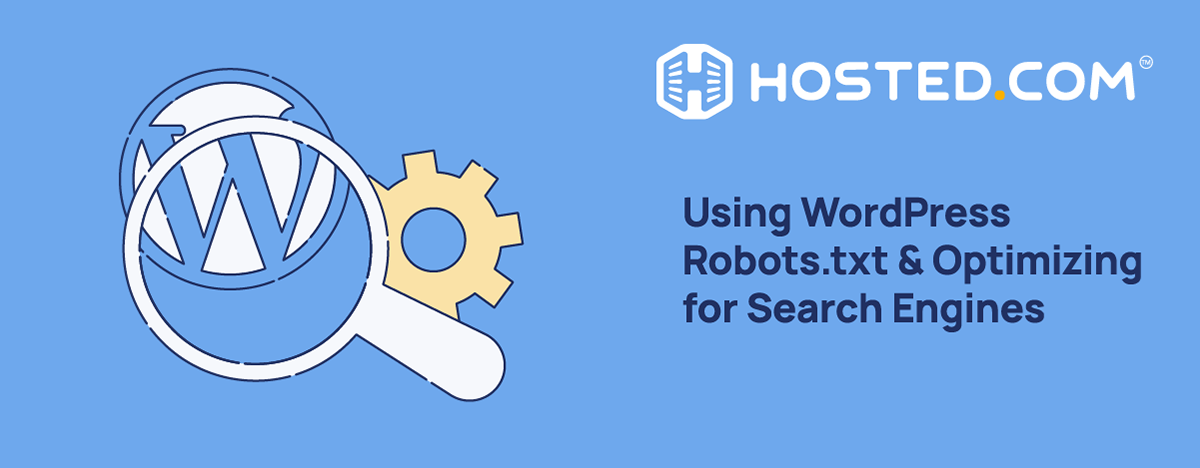
Credit: www.hosted.com
Testing And Monitoring
Testing and monitoring your robots.txt file is crucial for Woocommerce sites. This ensures search engines effectively crawl and index your content. Proper testing prevents blocking essential pages and helps maintain your site's visibility. Regular monitoring catches issues early and keeps your site optimized.
Using Google Search Console
Google Search Console helps test your robots.txt file. Use the robots.txt tester tool to check for errors. It shows which parts of your site are blocked. Fix any issues to improve search engine access. This tool provides insights into how Google sees your site.
Regular Reviews And Updates
Review your robots.txt file regularly. Ensure it reflects changes in your site structure. Update it with new pages or sections. This keeps your file current and effective. Regular checks prevent outdated blocking rules. Adjust the file to optimize search engine crawling.
Advanced Strategies
Fine-tuning your robots. txt file can boost your WooCommerce site's visibility. Block unnecessary pages and guide search engines effectively. This enhances user experience and search rankings.
Optimizing your robots.txt file for WooCommerce sites can significantly impact your site's SEO performance. The basic configurations are a good start, but advanced strategies can take your optimization efforts to a whole new level. By tailoring robots.txt to suit specific bots and generating dynamic versions, you can enhance your website's visibility and ensure efficient search engine crawling.Customizing For Specific Bots
Did you know you can customize your robots.txt file for specific search bots? This technique allows you to target how different bots interact with your site. For example, you might want Googlebot to access all areas, while restricting Bingbot from certain parts. Think about the bots that matter most to your WooCommerce site. Tailoring your robots.txt can help direct them to the pages you want indexed. This strategy ensures your site's most important content gets prioritized by search engines.Dynamic Robots.txt Generation
Static robots.txt files are common, but dynamic generation offers greater flexibility. With WooCommerce, your site structure can change frequently due to new product listings or categories. A dynamic robots.txt adapts automatically to these changes. Consider using plugins that support dynamic robots.txt generation. They can update your file based on real-time changes to your site. This approach ensures your SEO strategies remain aligned with your site’s evolving content. Have you ever wondered if your robots.txt is up-to-date with your site changes? Dynamic generation helps you stay ahead without constant manual updates. It’s a smart way to keep your site optimized effortlessly. Adopting advanced strategies for your WooCommerce site’s robots.txt file can be a game-changer. By customizing for specific bots and embracing dynamic generation, you put yourself in control, driving better SEO results. How are you planning to enhance your robots.txt file today?
Credit: www.youtube.com
Case Studies
Boost Woocommerce site performance by optimizing the robots. txt file. Control search engine access to key pages effortlessly. Enhance SEO rankings and protect sensitive data through strategic adjustments.
Optimizing your robots.txt file can significantly impact your WooCommerce site's search engine visibility. While theories abound about the best practices, nothing beats real-world case studies to illustrate what truly works. These examples offer practical insights and highlight both successful strategies and mistakes to avoid, helping you tailor your approach for maximum efficiency.Successful Implementations
Some WooCommerce sites have seen tremendous success by fine-tuning their robots.txt files. Take the case of a small online boutique that focused on blocking unnecessary resources from being indexed. By disallowing access to scripts and stylesheets not needed by search engines, they improved their crawl budget, ensuring that only product pages were prioritized. This led to a noticeable uptick in organic traffic. Another example is a tech gadget store that utilized robots.txt to control how their vast inventory was indexed. By strategically blocking duplicate content, such as similar product variations, they streamlined their search results. Consequently, their site became more visible for relevant searches, boosting sales. How can your business replicate such success? Start by analyzing your site's structure and identifying areas where search engines might waste resources. Then, tailor your robots.txt to guide them efficiently.Lessons Learned
Not every attempt at optimizing robots.txt files yields positive results. One common mistake is being overly restrictive. A well-intentioned e-commerce site blocked entire sections, thinking it would enhance SEO. Instead, their visibility plummeted because crucial content was hidden from search engines. This underscores the importance of balancing restriction with access. Another lesson comes from a personal experience with a client who blocked images. They believed it would speed up indexing, but it led to a loss in visual searches, impacting engagement and sales. Images often drive traffic; excluding them can be detrimental. Have you considered how your robots.txt decisions affect user experience? Sometimes, the changes you make for SEO can inadvertently disrupt how your customers interact with your site. In optimizing robots.txt for WooCommerce sites, successful case studies show the power of strategic planning. Meanwhile, the lessons learned remind us that caution and balance are key. As you adjust your robots.txt file, ensure it aligns with your site's goals and customer needs. Your path to enhanced SEO lies in learning from others and being mindful of your unique circumstances.Frequently Asked Questions
What Is Robots.txt In Woocommerce Sites?
Robots. txt is a text file that instructs search engines on which pages to crawl. In WooCommerce, it helps optimize site visibility by controlling search engine access to specific parts of your online store. Proper configuration can enhance SEO, ensuring essential pages are indexed while irrelevant ones remain hidden.
How To Edit Robots.txt For Woocommerce?
To edit robots. txt for WooCommerce, access your site's root directory via FTP or a file manager. Open robots. txt and specify directives using "User-agent" and "Disallow" lines. Tailor these to block or allow search engines on specific pages. Always test changes to avoid unwanted indexing issues.
Why Optimize Robots.txt For Seo?
Optimizing robots. txt for SEO ensures search engines index crucial pages while ignoring less important ones. This boosts site performance and visibility in search results. Proper configuration prevents duplicate content issues and improves crawl efficiency, enhancing your WooCommerce site's overall ranking and user experience.
Can Robots.txt Affect Woocommerce Site Speed?
Yes, robots. txt can indirectly affect WooCommerce site speed. By limiting search engine access to unnecessary pages, it reduces server load and improves crawl efficiency. This can lead to faster page loading times and a better user experience, positively impacting your site's SEO and performance.
Conclusion
Optimizing your robots. txt is crucial for WooCommerce success. It guides search engines. Proper settings improve site visibility and traffic. Blocking unnecessary pages helps focus on important content. Regularly review and update your file. This ensures optimal performance. Consider your business needs and goals.
Test changes before implementing them fully. Mistakes can impact site traffic negatively. Use simple tools to check your robots. txt configuration. Stay informed about WooCommerce updates. They might affect your site's SEO strategy. Happy optimizing for better search engine rankings!