Mobile page speed is crucial for user experience. Fast loading pages enhance engagement.
In 2025, optimizing mobile page speed will be more important than ever. As technology evolves, users expect quick access to information. Slow pages can lead to frustration and lost visitors. Businesses must prioritize speed to stay competitive. This checklist provides essential tips to improve mobile speed.
It helps websites perform better on all devices. From reducing image sizes to leveraging browser caching, every detail matters. With this guide, you can ensure your mobile pages load swiftly and efficiently. Dive in to discover how to optimize your site for the fast-paced digital world of 2025.

Credit: www.instagram.com
Importance Of Mobile Page Speed
Mobile page speed is very important. Users love fast websites. Slow pages make users unhappy. They leave quickly. They might not return. A fast website keeps them happy. They browse more. They buy things. Everyone wants a fast site.
Search engines like fast websites. They rank them higher. Slow sites are ranked lower. This means fewer visitors. A fast site attracts more visitors. This boosts business. It is important to keep the site fast.

Credit: www.elephantintheboardroom.com.au
Analyzing Current Speed Performance
Many tools help check mobile page speed. Google PageSpeed Insights is popular. It shows speed scores and tips. GTmetrix gives detailed reports. It suggests improvements too. WebPageTest offers advanced testing. It provides real-world data. These tools are easy to use. They help improve site speed.
Understanding results is key. Look for load time and speed index. Faster times mean better speed. Check for first contentful paint. This shows how fast users see content. Lower numbers are better. Focus on time to interactive. It shows when a page is usable. Slow sites need fixing. Fast sites keep users happy. Use results to guide changes.
Optimizing Images
Images can slow down pages. It's important to compress images. Use tools like TinyPNG or ImageOptim. They make images smaller. Smaller images load faster. Fast loading pages keep users happy.
Choose the right file format. JPEGs are good for photos. PNGs are better for graphics. Use WebP for modern browsers. It offers high quality and small size. This helps speed up websites.
Images should fit all screens. Use responsive images to do this. Add the "srcset" attribute in HTML. It helps browsers pick the right image size. This saves data and improves speed.
Test images on different devices. Check how they look on phones and tablets. Responsive images adjust automatically. They make websites look good everywhere. This keeps visitors coming back.
Enhancing Code Efficiency
Minifying CSS and JavaScript helps pages load faster. Smaller files mean quicker downloads. Remove spaces and comments in your code. Use tools that automatically compress these files. This step improves speed and performance.
Utilizing Asynchronous Loading allows scripts to load independently. This means they don't block other elements. Asynchronous scripts can run while the page loads. This speeds up overall page loading time. Make sure your scripts use this method for faster results.
Leveraging Browser Caching
Setting cache expiry is crucial for faster loading pages. By setting a longer cache expiry, users save data. They also enjoy a smoother experience. Webmasters decide how long elements stay in the cache. This reduces the need for repeated downloads. Some items, like logos, can have a longer expiry. This is because they rarely change. Other items, like news updates, need a shorter expiry. This keeps information fresh.
Best Practices For Caching
- Use consistent cache policies for all pages.
- Choose different expiry times for various items.
- Always update cache settings after website changes.
- Test your site to see how caching affects speed.
Improving Server Response Time
Picking the correct hosting service is very important. Fast servers make your site quick. They help users get the information they need. Choose a host with good reviews. Make sure they have 24/7 support. This means help is always available. Check if they offer enough bandwidth. This helps your site handle many visitors. Consider the server location. Closer servers speed up site loading. Also, look for reliable uptime. This ensures your site is up most of the time. A good host makes a big difference.
A Content Delivery Network (CDN) helps your site load fast. It stores copies of your site in many places. This means users get the site from a nearby server. A closer server means quicker loading. CDNs also handle large traffic well. This keeps your site from slowing down. Popular CDNs include Cloudflare and Akamai. They are trusted by many sites. Using a CDN improves user experience. Fast sites keep users happy and engaged.
Reducing Redirects
Unnecessary redirects slow down your website. Each redirect adds waiting time. Too many redirects can confuse users. They make your page load slower. Users may leave your site.
Avoiding Unnecessary Redirects
Check your links. Remove any extra redirects. Use direct paths. This helps pages load faster. It makes users happy. It improves your site's performance.
Streamlining Redirect Paths
Make redirect paths simple. Shorten the path. Each step should be quick. Fewer steps mean faster loads. Use a direct path to the final page. This ensures a smooth user experience. Faster sites get more visits.
Prioritizing Critical Content
Above-the-fold content is what users see first. It must load fast. It includes the header, logo, and main images. These elements should appear without delay. This keeps users on your page. Delayed loading can make users leave. Use techniques that help load these elements first. Consider lazy loading for images not seen at first. This helps speed up the page. Critical CSS should be inlined for better performance. It allows styling to apply quickly. Minimize the size of scripts and styles for faster loading.
Scripts not needed right away can slow down your page. Delay them to improve speed. Use the "async" or "defer" attributes in your HTML. These help load scripts after essential content. This way, users see what they need first. Non-essential scripts can wait until the page is ready. This includes analytics or tracking codes. Move them to the end of the document. This simple step makes a big difference. Your page becomes faster and more user-friendly.
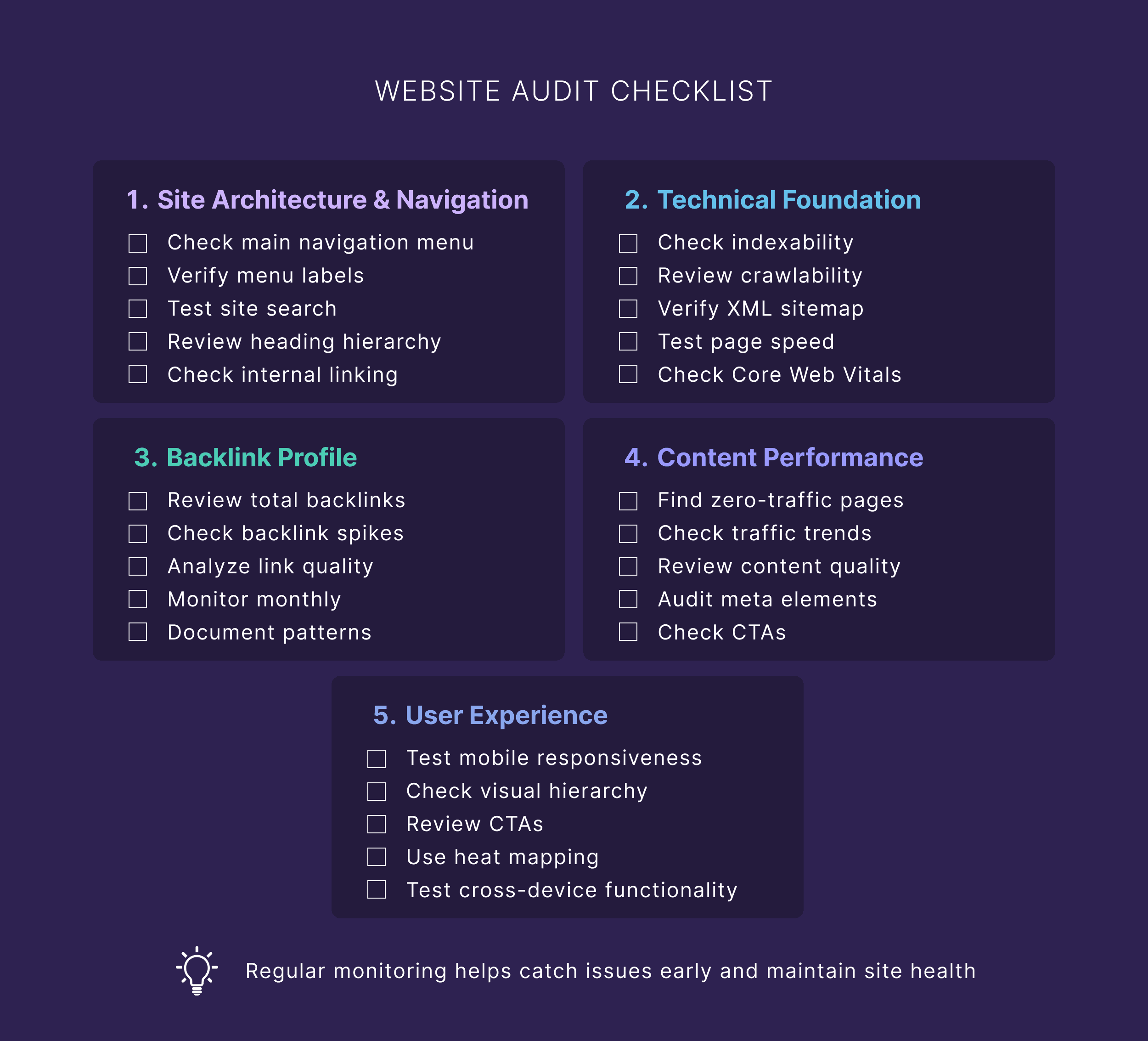
Credit: backlinko.com
Frequently Asked Questions
Why Is Mobile Page Speed Important In 2025?
Mobile page speed is crucial for user experience and SEO. Fast loading pages reduce bounce rates and increase engagement. In 2025, with more mobile users than ever, optimizing speed is essential to retain visitors and rank higher in search engine results.
How Can I Test My Mobile Page Speed?
You can test your mobile page speed using tools like Google Page Speed Insights and GTmetrix. These tools provide insights and recommendations. Regularly testing your site ensures it meets speed standards and offers a seamless user experience, which is vital for maintaining competitive advantage.
What Are Common Factors Slowing Down Mobile Pages?
Common factors include large image sizes, unoptimized code, and excessive redirects. Third-party scripts can also impact speed. By addressing these issues, such as compressing images and minifying code, you can significantly improve your mobile page speed and enhance user satisfaction.
How Does Page Speed Affect Seo Rankings?
Page speed is a critical ranking factor for SEO. Faster pages are favored by search engines, leading to better rankings. In 2025, with Google's focus on Core Web Vitals, ensuring optimal speed can directly influence your site's visibility and traffic.
Conclusion
Improving mobile page speed is crucial in 2025. It enhances user experience. Faster pages lead to better engagement. Users stay longer. Google ranks faster sites higher. So, optimize images and reduce server response time. Compress files. Use browser caching. These steps are vital.
Regularly monitor performance with tools. Stay updated with latest trends. A speedy mobile site boosts satisfaction. It also supports your business goals. Prioritize it now. Your users will appreciate the effort. And your site will thrive.