Starting a new website is exciting. You want people to find it. But how? One way is through internal linking. Internal linking is important for your website. It helps visitors and search engines. Let's learn more about it.
What is Internal Linking?
Internal linking is connecting pages on your own website. It is like a web. Each page links to another page. This helps visitors find what they need. It also helps search engines understand your website.
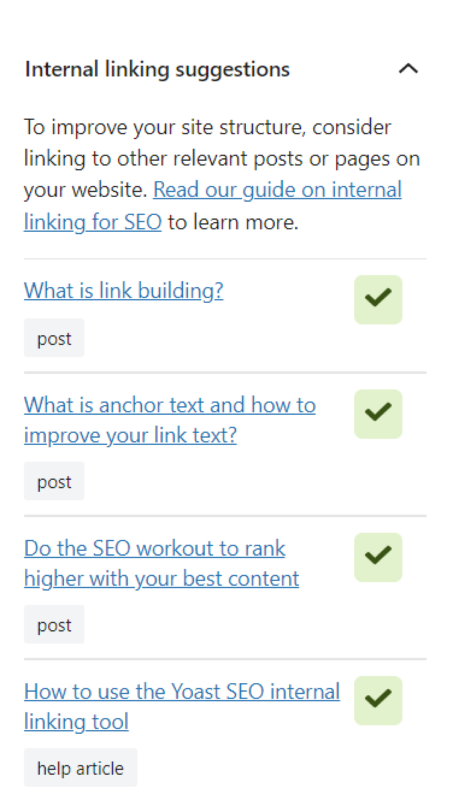
Credit: yoast.com
Why Internal Linking Matters
Internal linking is important. It helps users and search engines. Users find information easily. Search engines rank your site better. Better ranking means more visitors. More visitors mean more success.
How to Create Good Internal Links
Creating good internal links is simple. Follow these tips:
- Use Descriptive Words: Use clear words for links. People know what to expect. Example: "Learn more about cats" is better than "Click here."
- Link to Relevant Pages: Link related pages. This keeps visitors interested. They stay longer on your site.
- Use Natural Links: Place links where they fit naturally. Do not force them. They should feel part of the content.
- Link Important Pages: Some pages are important. Link them often. Example: your homepage or key articles.
- Limit Links on a Page: Too many links confuse visitors. Keep it simple. A few good links are enough.
Tools to Help with Internal Linking
Some tools make internal linking easier. They help you find good places for links. Here are a few:
- Google Search Console: It helps find pages that need links.
- Ahrefs: It shows how many links each page has. You can add more if needed.
- SEMrush: It helps find broken links. Fixing them helps visitors and search engines.
Common Mistakes to Avoid
Internal linking can be tricky. Avoid these mistakes:
- Using the Same Anchor Text: Use different words for links. It keeps your site fresh.
- Ignoring Old Pages: Old pages need links too. Update them with new links.
- Linking to Unrelated Content: Links should make sense. They should fit with the content.
How Internal Linking Helps SEO
Internal linking boosts SEO. SEO stands for Search Engine Optimization. It helps your site appear on search engines. Here’s how:
- Better Navigation: Links help visitors find what they need. Happy visitors return often.
- More Page Views: Links lead to more pages. Visitors stay longer. This tells search engines your site is good.
- Spread Link Value: Link value is like points. Links spread points to other pages. This helps those pages rank better.
How Often to Review Your Links
Review your links regularly. Websites change. New pages need links. Old pages may need updates. Check links every few months. It keeps your site healthy.
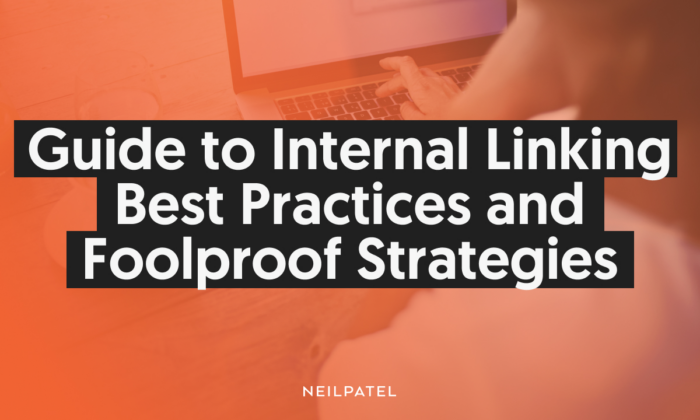
Credit: neilpatel.com
Frequently Asked Questions
What Is Internal Linking In Seo?
Internal linking connects pages within the same website. It helps users and search engines navigate.
Why Are Internal Links Important For New Websites?
They improve website structure. Also, they enhance user experience and assist search engines in crawling.
How Do Internal Links Improve Seo?
They distribute page authority across your site. This boosts search engine rankings and visibility.
How Many Internal Links Should A Page Have?
There’s no fixed number. Ensure each link is relevant and naturally fits within the content.
Conclusion
Internal linking is crucial for new websites. It helps users and search engines. With good links, your website can succeed. Follow the tips and keep learning. Your website will grow and thrive.