Website owners want their sites to work well. Google Search Console helps you do this. Sometimes, problems happen. One problem is a crawl anomaly error. These errors can confuse people. But don't worry. We will help you fix them.
What Are Crawl Anomaly Errors?
Crawl anomaly errors happen when Google tries to see your site. Google wants to find and read your pages. Sometimes, it can't. This is an anomaly. Your page is not working right. But why?
There are many reasons for this. It might be a server problem. Or maybe the page is not there. Google can't read it then. These errors are not always easy to find.
Why Are Crawl Anomaly Errors Important?
Errors can hurt your website. If Google can't read your site, it won't show it. This means fewer visitors for you. People won't find your site. That's bad for business.
Fixing these errors helps your website. It will show up more in search results. More people will visit. This is good for you.
How to Find Crawl Anomaly Errors
Finding errors is the first step. You need to know where to look. Google Search Console is your tool. It will help you find these errors.
- Log in to Google Search Console.
- Click on "Coverage" in the menu.
- Look for "Crawl Anomalies" under "Error."
Now you know where the errors are. Let's fix them.
Steps to Fix Crawl Anomaly Errors
Fixing these errors takes time. You need to follow steps. Here are some easy steps to help you.
1. Check Your Server
Sometimes, the server has problems. Make sure it works well. You can do this by:
- Contacting your hosting provider.
- Checking server logs for issues.
- Ensuring your server is fast and stable.
If the server is fine, move to the next step.
2. Check Page Urls
Google might have trouble with some URLs. Make sure they are correct. Do this by:
- Checking if the page exists.
- Ensuring the URL is correct and not broken.
- Fixing any typos or errors in URLs.
Correct URLs help Google find your page.
3. Check For Redirects
Redirects can confuse Google. Make sure they are correct. You should:
- Check if the redirect is working.
- Ensure it leads to the right page.
- Remove any broken redirects.
Proper redirects keep Google happy.
4. Check Robots.txt File
The robots.txt file tells Google what to read. Make sure it allows Google to see your pages. You can:
- Open your robots.txt file.
- Check if Google is blocked.
- Remove any blocks if needed.
Google needs to see your pages to read them.
5. Use Fetch As Google
Fetch as Google is a great tool. It helps you see what Google sees. You can:
- Go to Search Console.
- Find "Fetch as Google" under "URL Inspection."
- Enter your page URL and fetch.
- Check if Google can read the page.
This tool shows you the page as Google sees it. Fix any issues it finds.
Submit Your Fixes
After fixing, tell Google. You need to submit your fixes. Google will know your site is ready.
- Go to Google Search Console.
- Click on "Coverage."
- Find the error and click "Validate Fix."
Google will check your fixes. Wait for results. It may take some time.
Keep Your Site Healthy
Fixing errors is good. Keeping your site healthy is better. Here are some tips:
- Check Google Search Console often.
- Fix errors as soon as you find them.
- Keep your site updated and fast.
Healthy sites perform better. More visitors will come.
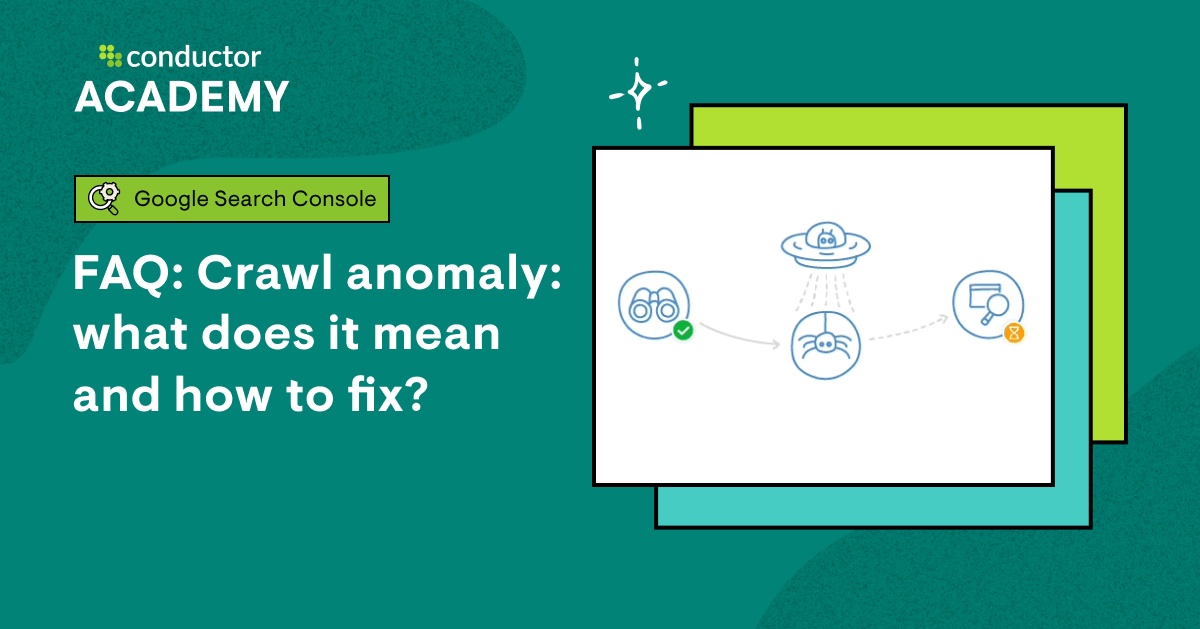
Credit: www.conductor.com

Credit: www.youtube.com
Frequently Asked Questions
What Causes Crawl Anomaly Errors In Search Console?
Crawl anomaly errors occur due to server issues or incorrect URL settings. They affect search engine visibility.
How Can I Identify Crawl Anomalies?
Check the Coverage report in Search Console. Look for URLs with crawl issues. Review details for exact errors.
Why Are Crawl Anomalies Important For Seo?
They affect how search engines index your site. Fixing them improves visibility and ranking.
What Steps To Fix Crawl Anomalies?
Start by verifying server settings. Ensure URLs are correct. Fix broken links and improve server response.
Conclusion
Crawl anomaly errors can be a problem. But you can fix them. Use Google Search Console to find errors. Follow steps to fix them. Keep your site healthy. This helps your site perform well. More people will find and visit your site. That's great for you.
We hope this guide helps you. Good luck with your website!