Images make websites look good. They attract visitors. But large images can slow websites. Slow websites are not good for SEO. So, we need to compress images. But we must keep their quality.
What is Image Compression?
Image compression makes images smaller. It reduces file size. But it keeps the image looking the same. This helps websites load faster. Faster websites help with SEO.
Why is Image Compression Important for SEO?
Search engines like fast websites. Fast websites rank higher. Compressed images help make websites fast. So, image compression helps with SEO. It improves your website's ranking.
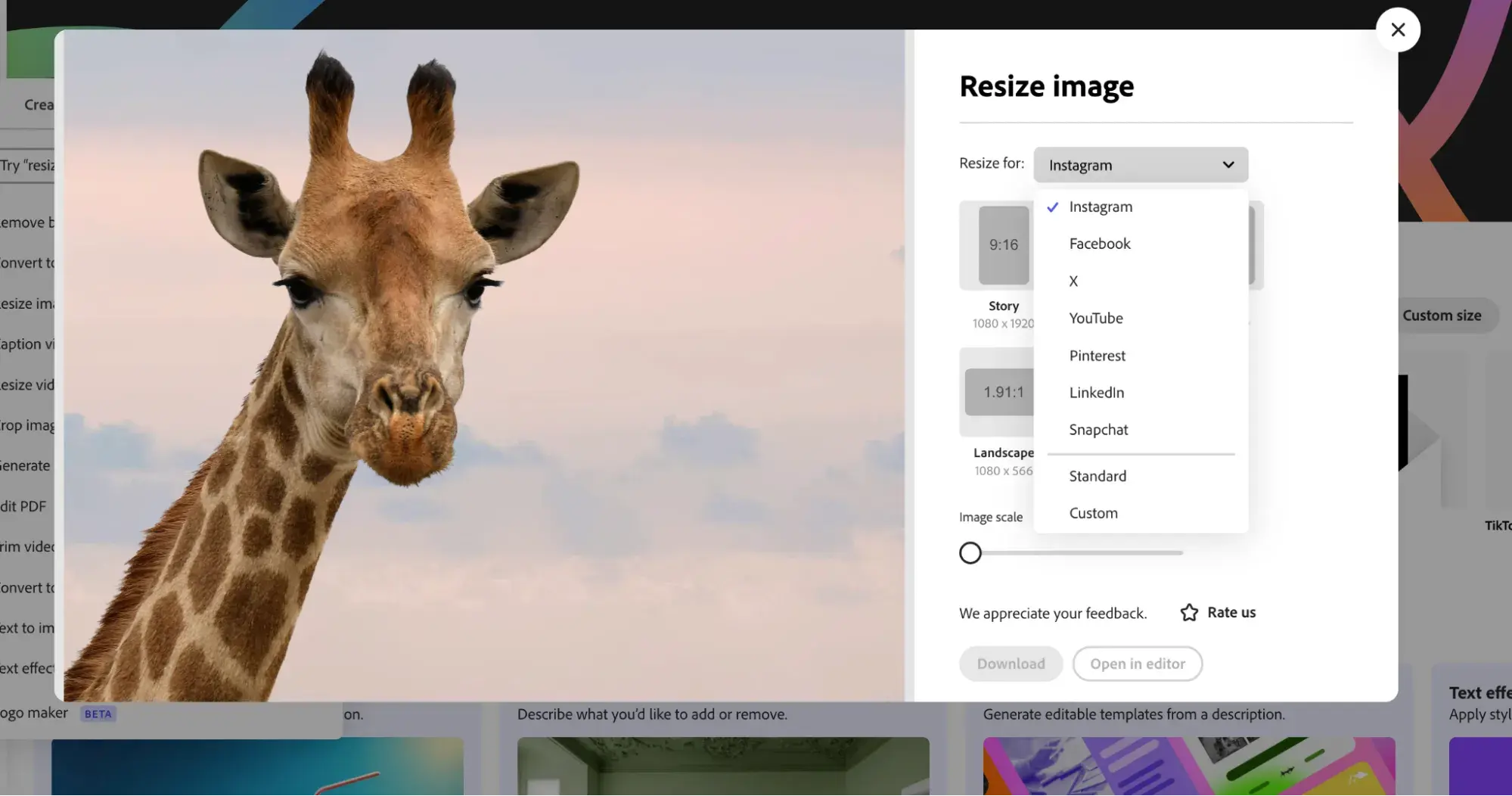
Credit: blog.hubspot.com
How to Compress Images Without Losing Quality
There are many ways to compress images. Let's look at some simple ways. These ways will keep image quality.
1. Use Image Compression Tools
There are many tools online. They compress images. Some popular tools are:
- TinyPNG: TinyPNG compresses PNG images. It keeps their quality.
- JPEG Optimizer: This tool compresses JPEG images. It is easy to use.
- ImageOptim: This tool works on Mac. It compresses images of many types.
These tools are free. They are easy to use. Just upload your image. Download the compressed version. Use it on your website.
2. Choose The Right File Type
Different file types have different sizes. Choose the right one. Here are three common types:
- JPEG: Good for photos. It compresses well.
- PNG: Good for graphics. It keeps quality.
- GIF: Good for animations. It is small in size.
Pick the right type for your image. This helps reduce size without losing quality.
3. Resize Your Images
Large images take more space. Resize them before uploading. Smaller images load faster. Use tools like Photoshop or GIMP. They help resize images.
4. Use WordPress Plugins
Do you use WordPress? There are plugins to help. They compress images automatically. Some popular plugins are:
- Smush: Smush compresses images. It also resizes them.
- ShortPixel: This plugin compresses and optimizes images.
- Imagify: Imagify compresses images without losing quality.
Install these plugins on your WordPress site. They will compress images for you.
5. Use Lazy Loading
Lazy loading is a smart way. It loads images only when needed. This helps websites load faster. Use lazy loading for better SEO.
6. Set Proper Image Dimensions
Set image dimensions properly. This helps browsers load them correctly. It improves page speed. Faster pages are good for SEO.
Benefits of Compressing Images for SEO
Compressing images has many benefits. Here are some:
- Faster Loading: Compressed images load faster. This improves user experience.
- Better SEO: Search engines like fast websites. They rank them higher.
- Save Bandwidth: Smaller images use less data. This saves bandwidth.
- More Visitors: Fast websites attract more visitors. They stay longer.
These benefits help your website perform better.

Credit: www.instagram.com
Frequently Asked Questions
How Do Image Compression Tools Work?
They reduce file size by removing unnecessary data, preserving quality through efficient algorithms.
What Is The Best Format For Image Compression?
JPEG and PNG are popular. They balance quality and file size well.
Does Image Compression Affect Seo?
Yes. Faster loading images improve website speed, enhancing SEO performance.
How Can I Compress Images Without Losing Quality?
Use tools like TinyPNG or ImageOptim. They maintain quality while reducing size.
Conclusion
Image compression is important. It helps with SEO. It makes websites faster. Use the tips above to compress images. Keep their quality. Enjoy better website performance!