Internal linking is important for SEO. It helps users and search engines. But what is an internal link? It is a link that connects one page to another on the same website. Internal links guide visitors. They make finding information easy. Let's learn how to use internal links well.
Why Internal Linking is Important
Internal linking has many benefits. First, it helps users find related content. They can explore your website more. Second, it helps search engines. They understand your site's structure. This helps with ranking. Third, it passes page authority. This is called link juice. It helps pages rank better.
Steps For Effective Internal Linking
Follow these steps for a strong internal linking strategy:
- Plan your website structure.
- Use descriptive anchor text.
- Link to important pages.
- Update links regularly.
1. Plan Your Website Structure
A clear website structure is key. It helps users and search engines. Think of your website as a tree. The homepage is the trunk. Main categories are branches. Subcategories are smaller branches. Plan where each page will sit.
Tips For Planning Structure
- Keep it simple.
- Make categories clear.
- Limit levels of hierarchy.
2. Use Descriptive Anchor Text
Anchor text is the clickable word or phrase. It tells users what to expect. Good anchor text is descriptive. It is also relevant. Avoid using "click here." Instead, use words related to the link.
Examples Of Good Anchor Text
- "Learn more about puppies."
- "Visit our blog for tips."
- "Explore our services."
3. Link to Important Pages
Some pages are more important. They have valuable content. These pages should get more internal links. This tells search engines they are important. It also helps visitors find them easily.
Finding Important Pages
Use tools like Google Analytics. Check which pages get more traffic. These are likely important. Link to them often.
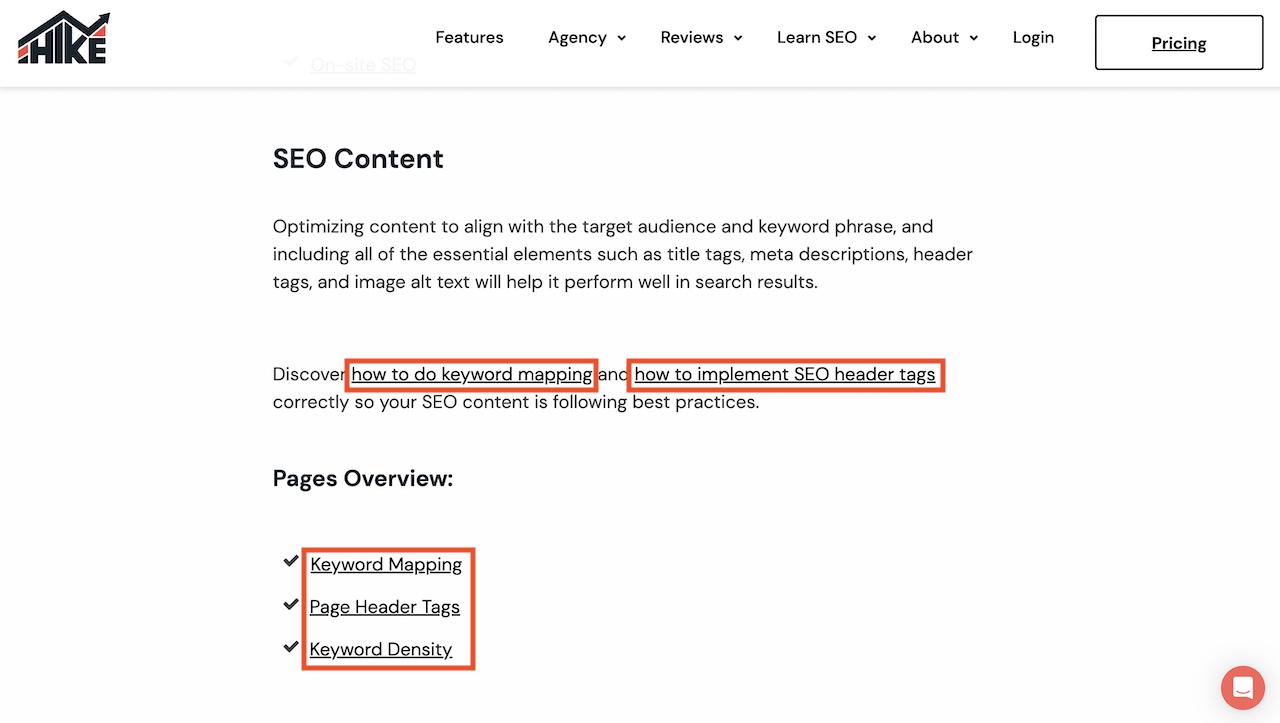
Credit: hikeseo.co
4. Update Links Regularly
Websites change over time. New content is added. Old content is updated or removed. Regularly check your internal links. Make sure they still work. Broken links frustrate users. They can also hurt SEO.
How To Check Links
- Use link-checking tools.
- Manually check important pages.
- Fix or remove broken links.
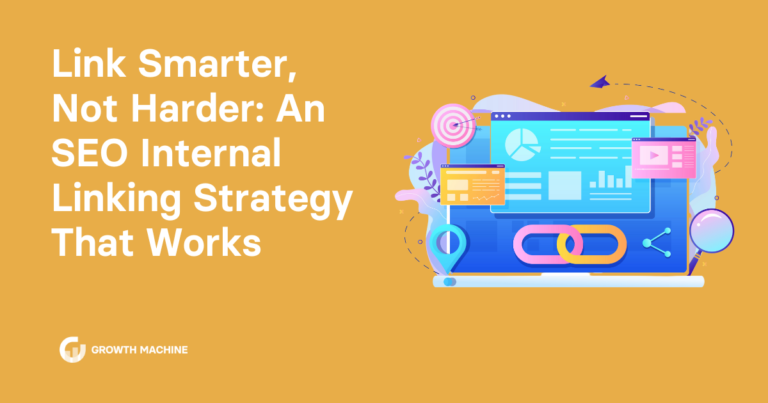
Credit: www.growthmachine.com
Best Practices for Internal Linking
Now you know the basics. Here are some best practices:
- Keep links relevant.
- Use a mix of anchor texts.
- Don't overdo it. Too many links can confuse.
- Link naturally within content.
Frequently Asked Questions
What Is Internal Linking In Seo?
Internal linking connects one page of a website to another. It helps users navigate and search engines understand site structure.
How Does Internal Linking Improve Seo?
It spreads link equity across pages. Enhances crawlability and helps search engines index more pages.
How Many Internal Links Are Optimal Per Page?
For a balanced approach, aim for 3-5 internal links per page. Keep them relevant.
Why Is Anchor Text Important In Internal Links?
Anchor text tells search engines what the linked page is about. Use clear, descriptive words.
Conclusion
Internal linking is a simple yet powerful SEO tool. It helps improve user experience. It also aids search engines. Start with a clear structure. Use descriptive anchor text. Link to key pages. Regularly update and check links. Follow best practices for success. Happy linking!
Remember, a well-linked site is a strong site. It helps users and search engines. Take time to plan and execute your strategy. The results will be worth it.