Internal links are links on your website. They connect one page to another. This is important for SEO. It helps search engines find your pages. It also helps visitors navigate your site.
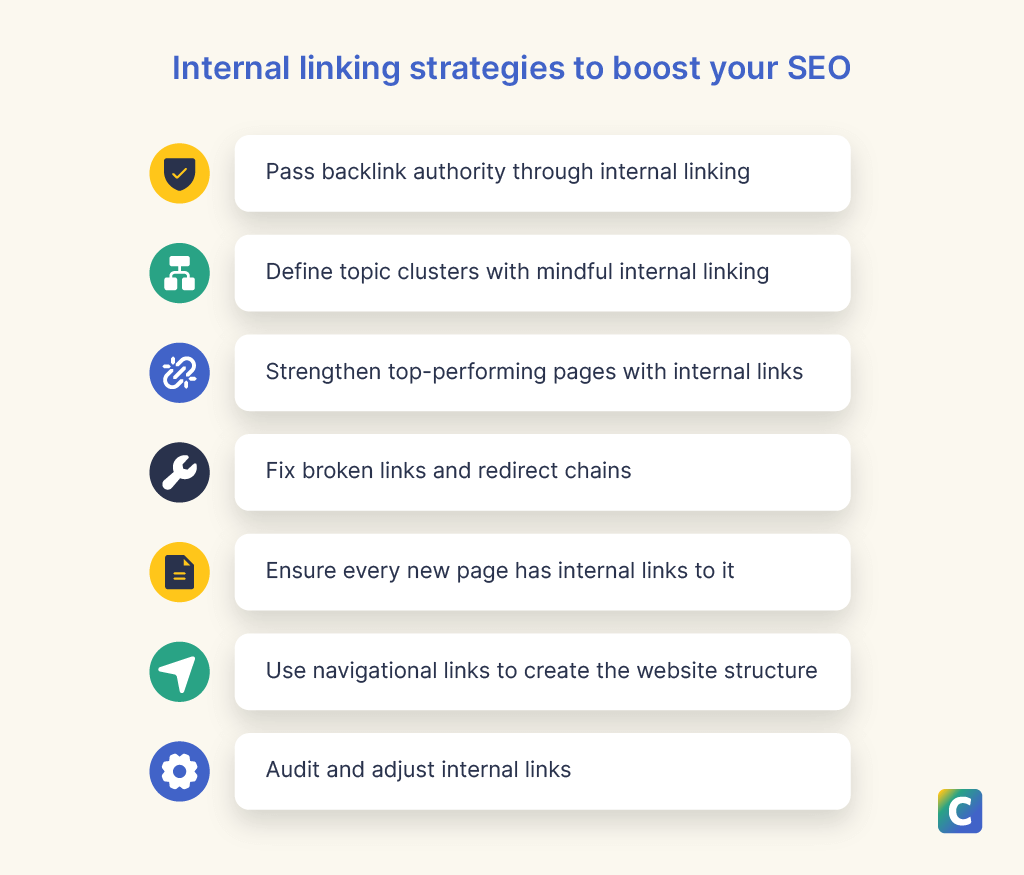
Credit: www.clearscope.io

Credit: www.searchenginejournal.com
Why Are Internal Links Important?
Internal links help in two main ways. First, they help search engines understand your site. Second, they help users find information easily.
Helping Search Engines
Search engines use links to find pages. They follow links from one page to another. This helps them discover new pages. It also helps them understand the relationship between pages.
Helping Users
Internal links help users move around your site. They find information more easily. This improves their experience. Happy visitors often return. They might also share your site with others.
How to Create an Effective Internal Link Structure
Creating a good link structure is simple. Follow these steps. They will help you build strong internal links.
1. Plan Your Site Structure
Begin with planning. Think about your site's layout. What are the main categories? What are the sub-categories? This helps organize your content.
Use a mind map. It helps visualize the structure. This is like a family tree. The home page is at the top. Categories and sub-categories branch out below.
2. Use Descriptive Anchor Text
Anchor text is the clickable text in a link. It should be clear. It should describe the linked page. Avoid using "click here" or "read more." Instead, use phrases that explain the page content.
For example, if linking to a page about "dog training tips," use "learn dog training tips" as the anchor text.
3. Link To Important Pages
Some pages are more important than others. These might be your main category pages. Or they might be pages with valuable content. Link to these pages often. This shows search engines their importance.
4. Add Links To New Content
When you add new content, link to it. Find related pages on your site. Add links to the new page. This helps search engines find the new content. It also helps users discover it.
5. Use A Reasonable Number Of Links
Do not overuse links. Too many links can confuse users. It can also dilute the value of each link. A good rule is to use a few links per page. Make sure each link is useful and relevant.
Best Practices for Internal Linking
Follow these best practices. They will help you create an effective internal link structure.
Keep Links Relevant
Make sure links are relevant to the content. Do not link to unrelated pages. This confuses users. It can also confuse search engines.
Update Links Regularly
Check your links often. Make sure they work. Fix any broken links. Update links if you add new content. This keeps your site fresh and useful.
Use A Logical Hierarchy
Organize your content in a logical way. Use categories and sub-categories. This makes it easier for users to find information. It also helps search engines understand your site.
| Step | Description |
|---|---|
| Plan | Plan your site's structure and layout. |
| Anchor Text | Use descriptive and clear anchor text. |
| Important Pages | Link to your most important pages. |
| New Content | Link new content to related pages. |
| Link Quantity | Use a reasonable number of links per page. |
Common Mistakes to Avoid
Be aware of common mistakes. Avoid them to improve your site's performance.
Ignoring Old Content
Do not forget old content. Update it with new links. This helps keep it relevant. It also helps new visitors find it.
Using Too Many Links
Avoid using too many links. This can confuse users. It can also make your site look cluttered. Use links wisely.
Using Generic Anchor Text
Do not use generic anchor text. Words like "here" or "this page" are not helpful. Use specific and descriptive text instead.
Frequently Asked Questions
What Are Internal Links In Seo?
Internal links connect different pages on the same website. They help users and search engines navigate.
Why Are Internal Links Important For Seo?
Internal links improve website navigation. They distribute page authority and help search engines index your content.
How Do Internal Links Affect Site Ranking?
Search engines use internal links to understand site structure. Better structure can improve ranking.
What Is The Ideal Number Of Internal Links?
There's no perfect number. Focus on linking related content naturally and avoid over-linking.
Conclusion
Creating an internal link structure is important. It helps search engines and users. Follow the steps and best practices. Avoid common mistakes. This will improve your site's SEO and user experience.
Start today! Plan your structure. Use descriptive anchor text. Link to important pages. Keep your site updated and organized. Your efforts will pay off in better search rankings and happy users.