Cumulative Layout Shift (CLS) disrupts the user experience. It's a web performance issue that affects page stability.
You don't need coding skills to tackle it. Many solutions are simple and effective for everyone. Understanding CLS helps improve your site's performance. It impacts how users interact with your content. High CLS scores can lead to frustration and decreased engagement.
You want visitors to have a smooth experience. Addressing CLS is crucial for maintaining a user-friendly site. Various strategies can help reduce CLS without any coding. These tips can make your site more appealing. You can enhance user satisfaction and engagement. Let's explore easy ways to manage CLS effectively. These methods can make a significant difference. Your site will be more stable and enjoyable to use.
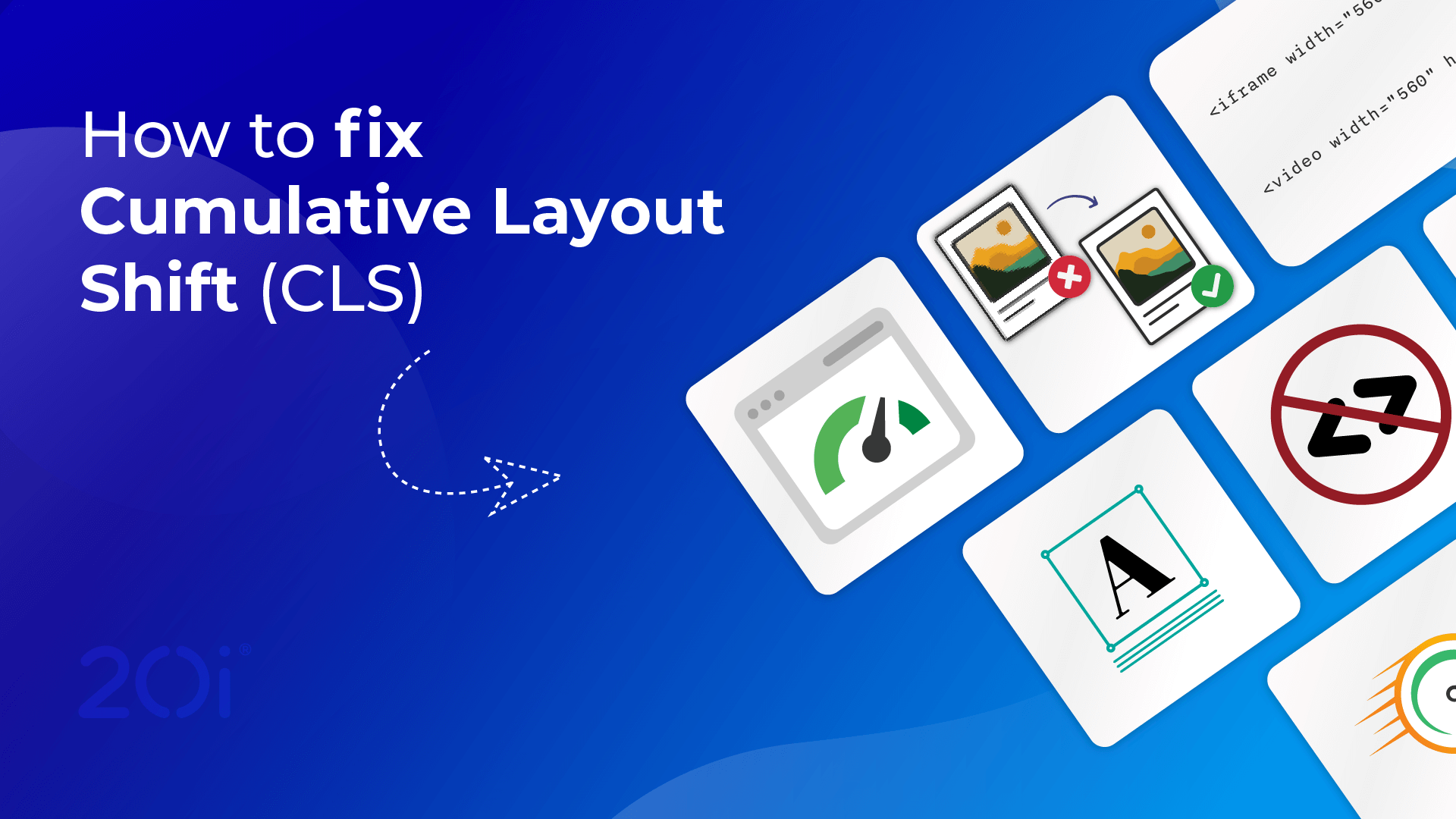
Credit: www.20i.com
Understanding Cumulative Layout Shift
Cumulative Layout Shift (CLS) is a page stability issue. It happens when elements move around. This can annoy website users. They might click the wrong button. Or miss important information. CLS is a key metric in Google's Core Web Vitals. It measures visual stability. A lower CLS score is better. It means fewer unexpected shifts. Users find the page more reliable.
Why CLS Matters is simple. A high CLS score can hurt user experience. People leave sites with unstable layouts. This means fewer visitors and lost revenue. Google also ranks these pages lower. Fixing CLS can help your site. It improves user trust and satisfaction. And it can boost your search engine ranking. This means more traffic for your website.
Identifying Common Causes
Images load after the rest of the page. This can make content jump. It's important to use the right size for images. Always set width and height in your image tags. This helps the browser know the space needed. Using lazy loading can help. It loads images only when needed. Your page stays still and smooth.
Content that updates can shift your page. Ads and banners often change size. They can push text and images around. Reserve space for these elements. You can use CSS to set fixed spaces. This stops them from moving other content. Using placeholders is helpful too. It keeps everything in place even when content updates.
Optimizing Images
Images need the right size. This keeps web pages stable. Set width and height for each image. It prevents layout shifts. Use tools to find correct dimensions. This helps a lot. Avoid guessing sizes. It can mess things up. Make sure the dimensions are perfect. Pages will load better.
Responsive images fit different screens. They adjust automatically. Use HTML tags for this. Add "srcset" and "sizes" attributes. This ensures images are flexible. It makes browsing smooth. Smaller images for small screens. Larger ones for bigger screens. This saves bandwidth too. Users will like it.
Improving Font Loading
Using the right font can make a page load faster. Font display strategies help with this. Fallback fonts show up first while others load. This keeps the text readable. Avoid using too many fonts. This can slow down the page. Choose two or three fonts at most.
System fonts are on every computer. They load super fast. No need for extra downloads. Use Arial, Times New Roman, or Calibri. These are common system fonts. They look nice and load quickly. System fonts can make a big difference. They help pages open faster. Users like fast-loading pages.
Managing Third-party Scripts
Third-party scripts can slow down your site. They cause page shifts. Focus on critical scripts first. Load them before others. This helps the page stay steady. Use a tool to check script importance. Remove those not needed. This keeps the site clean and fast.
Only load scripts you need. Delay the rest. This helps to reduce layout shifts. Less movement means happier users. Track which scripts matter most. Use a tool to do this. Clean scripts help the site run better.
Lazy loading helps images load only when needed. This saves time. It also helps reduce layout shifts. Users see content faster. It's simple and works well. Many tools can help with lazy loading. Try them for better site performance.

Credit: onlinemediamasters.com
Enhancing Ad Placements
Improve user experience by optimizing ad placements. Adjust image sizes for consistent dimensions. Use reserved space to prevent shifts. Choose responsive ads that adapt seamlessly.
Reserving Ad Space
Ad space must be reserved. This helps to keep pages stable. Ads should not push content around. Use a designated area for ads. This avoids surprises when ads load. Plan ahead for ad sizes. Pages will look better. Viewers will not feel annoyed.
Asynchronous Loading Of Ads
Ads should load asynchronously. This means ads load separately. Page content loads first. Ads will not slow down the page. Users can read while ads load. Fast page load is important. It keeps users happy. Ads can be a distraction. Load them last to avoid issues.
Adjusting Video Embeds
Setting fixed dimensions for videos can prevent layout shifts. Use width and height attributes. This makes the video's size fixed on the page. The page won't jump when the video loads. Dimensions should match the space it occupies. This keeps the layout stable.
Static previews are helpful for videos. Show a picture before the video loads. This picture is called a placeholder. It takes the same space as the video. The page stays steady. Previews tell users a video will load. Users won't be surprised by sudden changes.

Credit: www.onely.com
Monitoring And Testing
Web performance tools help you check your website's layout shift. These tools show how much content moves when a page loads. Google's Lighthouse is a popular tool. It gives you a score for your website. Scores tell you if your site is good or needs work. PageSpeed Insights also helps. It shows real-time user data. This data can help you find problems.
Check your website often. This ensures your site stays fast and stable. Use tools weekly or monthly. This helps spot new problems. Fixing small issues quickly is easier. It keeps your site user-friendly. Always aim for a low layout shift score. A stable site keeps visitors happy. They will stay longer and return often.
Frequently Asked Questions
How To Lower Cumulative Layout Shift?
Optimize images and ads with proper dimensions. Use CSS for animations. Preload fonts to prevent layout shifts. Implement lazy loading for images. Ensure predictable layout by reserving space for dynamic content.
How To Improve Shopify Cumulative Layout Shift?
Optimize images and media by specifying dimensions. Minimize third-party scripts and reduce CSS and JavaScript. Use a fast, reliable theme. Implement lazy loading for images and videos. Ensure fonts are loaded efficiently to prevent layout shifts. Keep Shopify apps and plugins updated for better performance.
How Do You Avoid Layout Shifts?
To avoid layout shifts, use fixed size for images and ads. Implement CSS for fonts. Preload essential resources. Use responsive design. Minimize third-party scripts.
What Causes Poor Cls?
Poor CLS is caused by unoptimized images, ads, and dynamic content. Missing size attributes for images and embeds can lead to layout shifts. Slow server response and late-loading fonts also contribute. Proper coding and optimization improve CLS.
Conclusion
Reducing cumulative layout shift is crucial for better user experience. Simple actions make a big difference. Optimize images with correct dimensions. Choose fonts that load quickly. Avoid ads that move elements around. Use tools to monitor changes regularly. Focus on stability and consistency.
Visitors appreciate smooth navigation. Improved layout boosts engagement and satisfaction. Follow these tips for a seamless browsing experience. Small adjustments lead to big improvements. Keep your website user-friendly and reliable. Readers will enjoy a stable and pleasant visit. Aim for clarity and simplicity in design.
Happy browsing!