Have you set up SSL on your website? That's great! SSL makes your site safe. But, sometimes it causes mixed content errors. Don't worry. Let's fix this together.
What is SSL?
SSL stands for Secure Sockets Layer. It's a way to keep data safe. It encrypts the data between a browser and a server. This makes the data secure. Visitors feel safe on your site.
What are Mixed Content Errors?
Mixed content errors happen when some parts of your site are not secure. This means some resources use HTTP instead of HTTPS. HTTPS is secure. HTTP is not. Browsers like Chrome and Firefox show warnings. This can scare visitors away.
How to Find Mixed Content Errors
First, you need to find these errors. Use your browser's developer tools. Follow these steps:
- Open your website in Chrome or Firefox.
- Right-click on the page.
- Select "Inspect" or "Inspect Element".
- Click on the "Console" tab.
- Look for mixed content warnings.
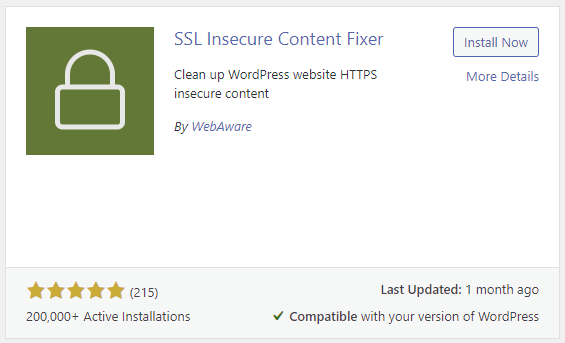
Credit: www.hostinger.com
How to Fix Mixed Content Errors
Now, let's fix these errors. There are different ways to do this.
1. Update Urls In Your Content
Check your site content. Find any HTTP links. Change them to HTTPS. This includes:
- Images
- Videos
- Scripts
- Stylesheets
Look at your HTML code. Use "find and replace" in your editor. This is quick and easy.
2. Use A Plugin
If you use WordPress, there are plugins to help. Try "Really Simple SSL". It fixes mixed content errors. Follow these steps:
- Go to your WordPress dashboard.
- Click on "Plugins".
- Select "Add New".
- Search for "Really Simple SSL".
- Click "Install Now".
- Activate the plugin.
- Follow the setup instructions.
3. Update Your Theme Files
Some themes load resources with HTTP. You need to update these files. This may include:
- Header.php
- Footer.php
- Functions.php
Look for HTTP links. Change them to HTTPS. Be careful! Make a backup first.
4. Use A Content Delivery Network (cdn)
CDNs help load your site faster. Some CDNs offer SSL support. Check if your CDN supports HTTPS. If not, contact them for help. Configure your CDN to use HTTPS.
5. Check External Resources
Some resources come from other sites. Make sure they support HTTPS. If not, contact the site owner. Ask them to use HTTPS. Or, find a similar resource that supports HTTPS.
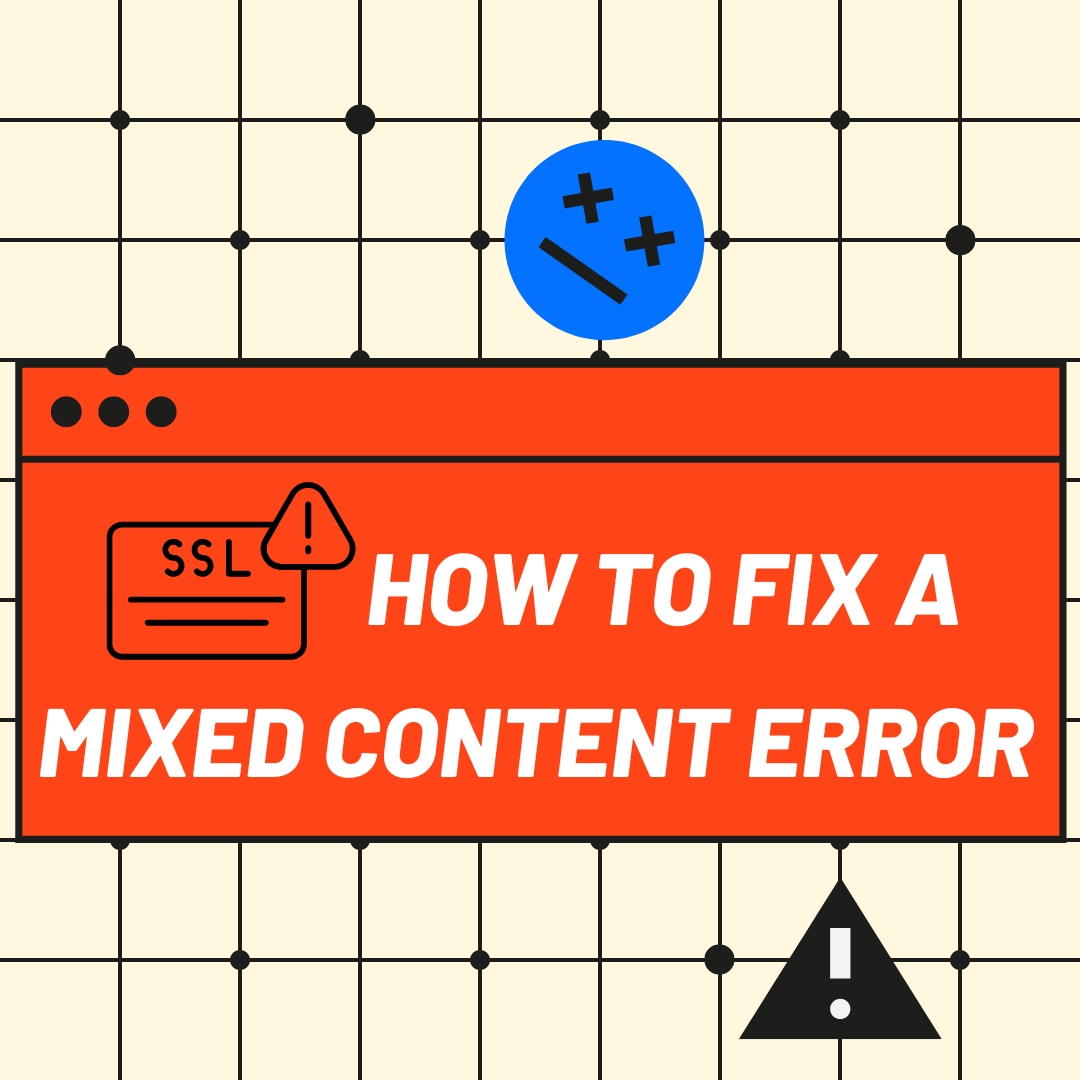
Credit: innomax-solutions.com
Why Fixing Mixed Content Errors is Important
Fixing these errors is crucial. It makes your site secure. It improves trust. Users feel safe. This can lead to more visitors. And, it helps with your site's SEO.
Frequently Asked Questions
What Is Mixed Content Error In Ssl?
Mixed content error occurs when a secure page loads insecure resources. This compromises security.
How Can I Identify Mixed Content Issues?
Use browser tools like Chrome's Developer Console. Check for errors in the "Console" tab.
Why Does Mixed Content Happen After Ssl Setup?
Insecure resources like images or scripts cause mixed content. Ensure all resources load via HTTPS.
How Do I Fix Mixed Content Errors?
Update URLs from HTTP to HTTPS. This ensures secure loading of all resources.
Conclusion
Mixed content errors can be annoying. But they are easy to fix. Follow these steps. Update your links. Use a plugin if you can. Check your theme and external resources. Make your site secure. Your visitors will thank you!
If you have any questions, don't hesitate to reach out. Happy fixing!