FAQ schema markup helps websites. It makes them more visible on search engines. It shows FAQ in search results. This can help users find answers quickly.
Not everyone wants to use plugins. Plugins can slow down your website. They may not fit your needs. Good news! You can add FAQ schema without them. Let's learn how to do it.
What is FAQ Schema Markup?
FAQ schema is code. It tells search engines about questions and answers. It helps organize information. Search engines display this in a special way. This helps users find answers directly on search result pages.
Why use FAQ schema? It makes your website more attractive. Users like quick answers. It can increase clicks to your site. More clicks mean more visitors.
Benefits of Using FAQ Schema
FAQ schema has many benefits:
- Better Visibility: Your page stands out in search results.
- Quick Answers: Users find answers fast.
- More Traffic: More clicks bring more visitors.
- Trust Building: Users trust sites that answer their questions.
These benefits make FAQ schema valuable. It can help your site grow. Now, let's see how you can add it.

Credit: www.youtube.com
Creating FAQ Schema Code
You need to write code. This code is in JSON-LD format. JSON-LD is a simple way to add structured data. Don't worry, it's not hard.
Here is a basic example:
{
"@context": "https://schema.org",
"@type": "FAQPage",
"mainEntity": [{
"@type": "Question",
"name": "What is FAQ Schema?",
"acceptedAnswer": {
"@type": "Answer",
"text": "FAQ schema is code that helps search engines show questions and answers."
}
},{
"@type": "Question",
"name": "Why use FAQ schema?",
"acceptedAnswer": {
"@type": "Answer",
"text": "It improves search visibility and provides quick answers to users."
}
}]
}
Replace the questions and answers. Use your own content. This code goes in the HTML of your page.
Adding FAQ Schema to Your Website
How do you add this code? Follow these steps:
- Open your website's HTML file.
- Find the
section. - Paste the JSON-LD code inside
tags. - Save the changes.
That's it! Your FAQ schema is now part of your website.
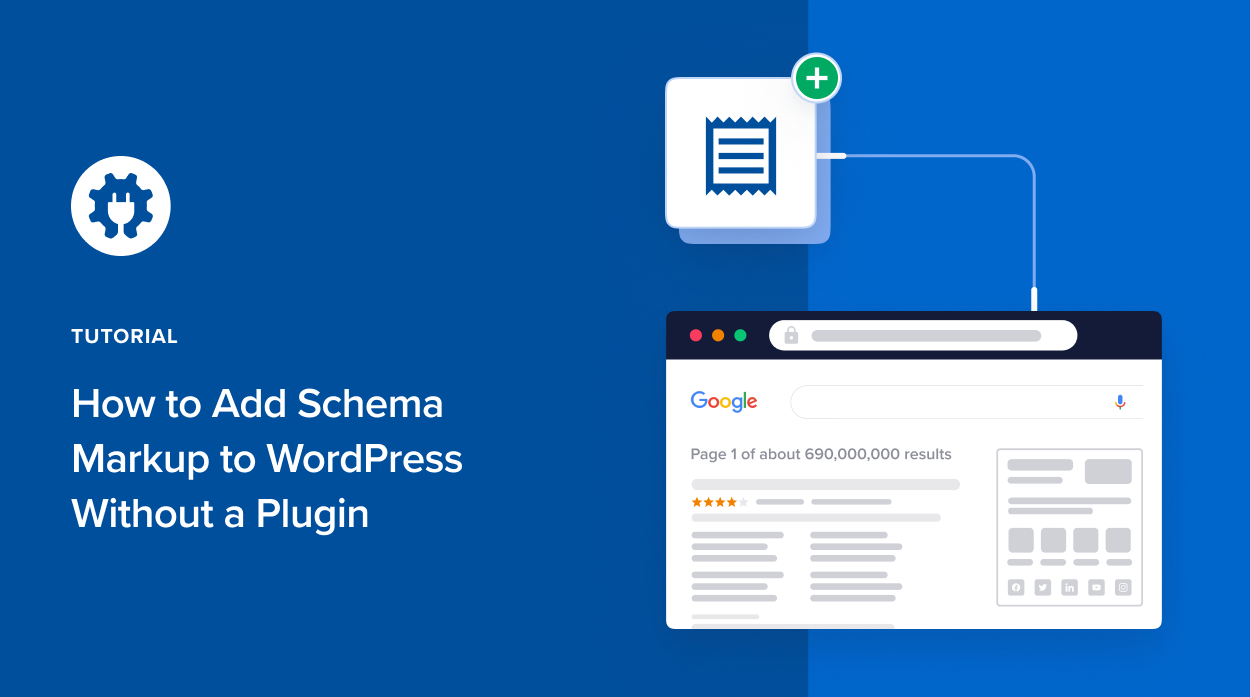
Credit: aioseo.com
Testing Your FAQ Schema
It's important to test your code. You want to ensure it works. Google has a tool for this. It's called the Structured Data Testing Tool.
To use the tool:
- Go to the Structured Data Testing Tool online.
- Enter your website URL or paste your code.
- Click "Run Test."
- Check for errors. Fix any problems.
Testing helps you confirm your FAQ schema is correct. It ensures everything works well.
Common Mistakes to Avoid
Adding FAQ schema is easy. But mistakes can happen. Avoid these common errors:
- Incorrect JSON-LD Syntax: Check brackets and commas.
- Wrong Placement: Always add code in the
section. - Missing Content: Ensure all questions and answers are filled.
- Not Testing: Always test your code with Google’s tool.
These tips help you avoid issues. They ensure your FAQ schema works properly.
Frequently Asked Questions
What Is Faq Schema Markup?
FAQ schema markup helps search engines understand your content. It improves visibility in search results.
Why Use Faq Schema Without Plugins?
Using it without plugins saves resources. It offers more control over your website's code.
How Do You Add Faq Schema Manually?
Add FAQ schema manually using JSON-LD. Insert the code in your website's HTML.
Can Faq Schema Improve Seo?
Yes, it can boost click-through rates. It enhances search result appearance.
Conclusion
FAQ schema markup is useful. It helps your website stand out. You can add it without plugins. Use the steps above to add FAQ schema manually.
Remember to create clear questions and answers. Test your code. Avoid common mistakes. With these tips, your website will shine in search results.
Thank you for reading! We hope this guide helps you. Enjoy better visibility with FAQ schema.