Configuring SEO directives is important for any website. It helps search engines understand your content better. This, in turn, can improve your website's ranking. In this guide, we will explain how to configure SEO directives. We will use simple language and short sentences.
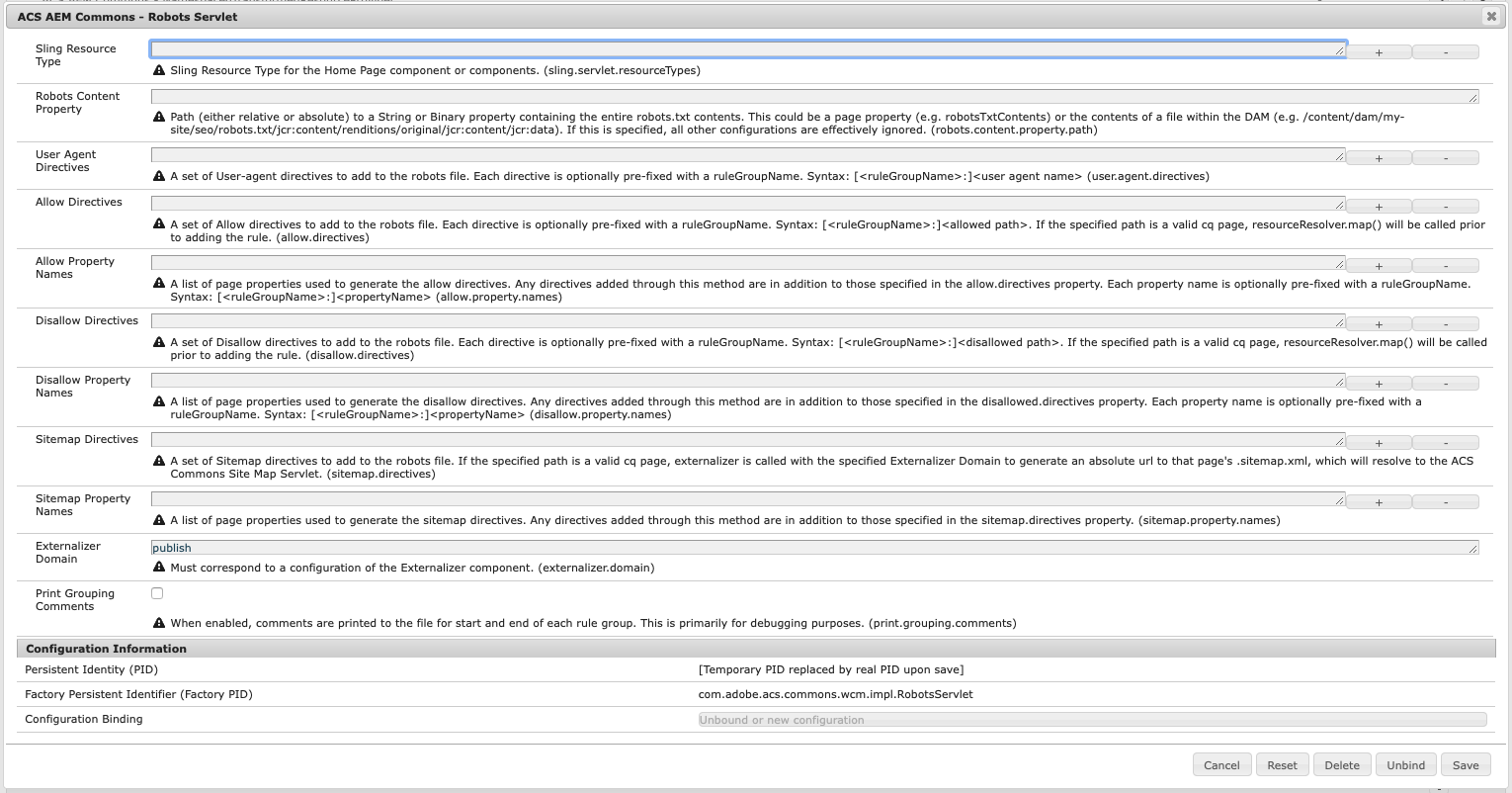
Credit: adobe-consulting-services.github.io
What are SEO Directives?
SEO directives are rules for search engines. They tell search engines how to crawl and index your website. Crawling means going through your website. Indexing means adding your website to a search engine's database.
Why are SEO Directives Important?
SEO directives help search engines understand your website. They can improve your website's visibility. This means more people can find your website. SEO directives can also help search engines avoid duplicate content.
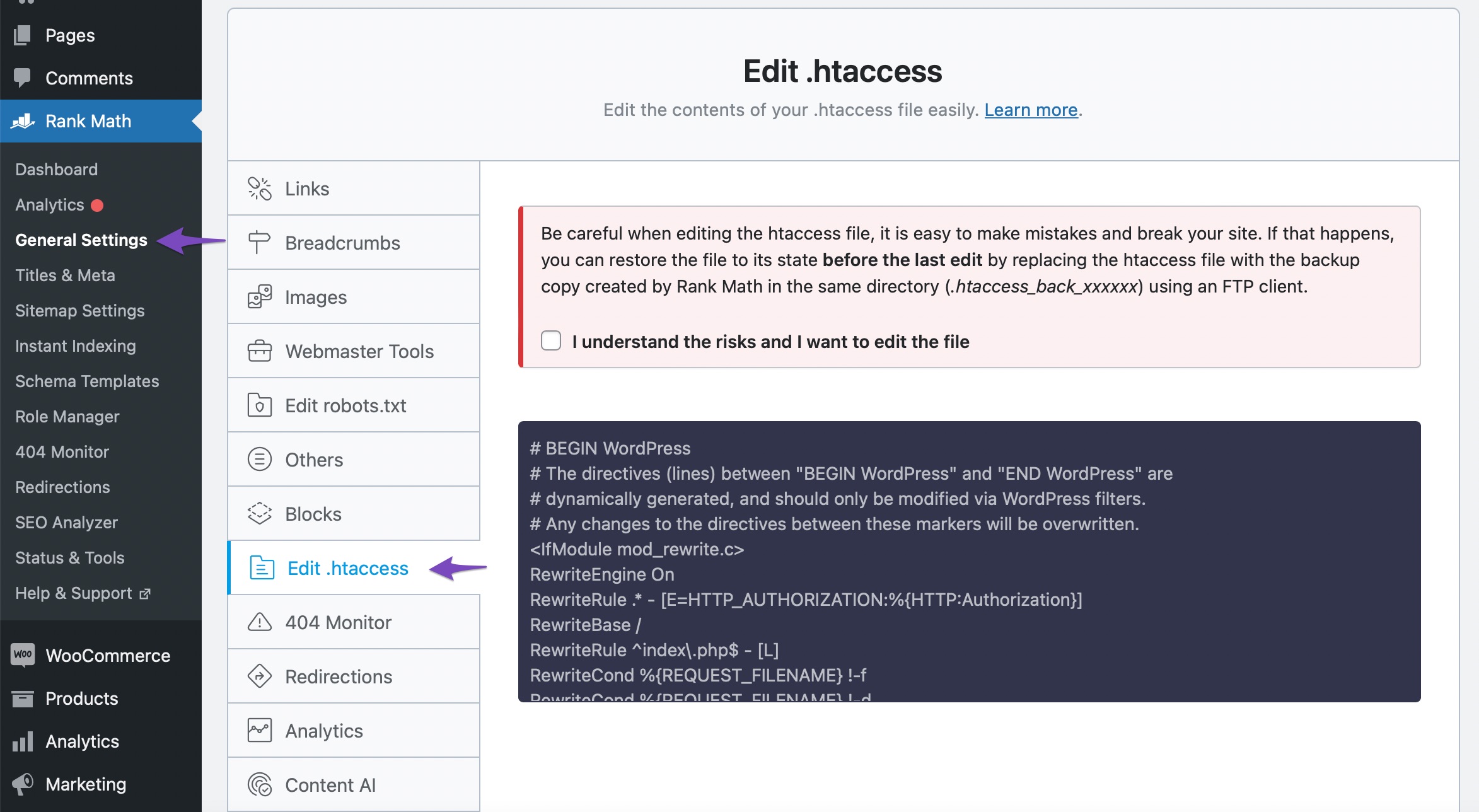
Credit: rankmath.com
Common SEO Directives
There are several common SEO directives. They include:
- Robots.txt
- Meta Robots Tag
- Canonical Tag
- Noindex Tag
- Nofollow Tag
Robots.txt
The robots.txt file tells search engines which pages to crawl. It is placed in the root directory of your website. The robots.txt file uses simple rules.
Example:
User-agent:
Disallow: /private-page/
This example tells all search engines not to crawl the page "/private-page/".
Meta Robots Tag
The meta robots tag is an HTML tag. It is placed in thesection of a webpage. This tag tells search engines how to index the page.
Example:
This example tells search engines to index the page and follow links.
Canonical Tag
The canonical tag helps avoid duplicate content. It tells search engines which version of a page is the main one. This is important for websites with similar content on different URLs.
Example:
This example tells search engines that "https://www.example.com/main-page/" is the main version.
Noindex Tag
The noindex tag tells search engines not to index a page. This means the page will not appear in search results. This tag is useful for pages you do not want to be found.
Example:
This example tells search engines not to index the page.
Nofollow Tag
The nofollow tag tells search engines not to follow links on a page. This is useful for pages with links to untrusted sites.
Example:
This example tells search engines not to follow any links on the page.
How to Configure SEO Directives
Configuring SEO directives is easy. Follow these steps:
- Understand the purpose of each directive.
- Decide which directives you need for your website.
- Create a robots.txt file if needed.
- Add meta robots tags to your webpages.
- Use canonical tags to avoid duplicate content.
- Use noindex tags for pages you do not want indexed.
- Use nofollow tags for untrusted links.
Step 1: Understand The Purpose Of Each Directive
Before configuring SEO directives, understand their purpose. This will help you decide which directives to use.
Step 2: Decide Which Directives You Need
Decide which directives you need for your website. Not all websites need all directives. Choose the ones that suit your needs.
Step 3: Create A Robots.txt File
If you need to control which pages are crawled, create a robots.txt file. Place it in the root directory of your website. Use simple rules to allow or disallow pages.
Step 4: Add Meta Robots Tags
Add meta robots tags to your webpages. Place them in thesection. Use "index, follow" for pages you want indexed. Use "noindex, nofollow" for pages you do not want indexed.
Step 5: Use Canonical Tags
Use canonical tags to avoid duplicate content. Add them to pages with similar content. Specify the main version of the page.
Step 6: Use Noindex Tags
Use noindex tags for pages you do not want indexed. Add them to thesection of the page.
Step 7: Use Nofollow Tags
Use nofollow tags for untrusted links. Add them to thesection of the page.
Frequently Asked Questions
What Are Seo Directives?
SEO directives are rules that guide search engines on how to crawl and index your site.
How To Configure Robots.txt?
Create a robots. txt file. Add rules for search engines. Place it in your root directory.
Why Use Meta Robots Tags?
Meta robots tags control how search engines index your pages. They help manage site visibility.
Conclusion
Configuring SEO directives is important. It helps search engines understand your website. Use simple rules and tags to control crawling and indexing. Follow the steps in this guide to configure SEO directives for your website.