Want to attract more international visitors and rank higher in global search results? Hreflang tags are your secret weapon.
Imagine this: A French-speaking user lands on your English page instead of the French version—frustrating, right? Hreflang tags fix this by telling search engines which language or regional version of your page to display.
What Are Hreflang Tags?
Hreflang tags help search engines understand language and regional targeting. They tell which version of the page to show to users.
For example, if you have a page in English and French, hreflang tags help search engines show the correct version to users in different regions.
Why Hreflang Tags Are Important
Hreflang tags are important for several reasons:
- They improve user experience by showing the right language version.
- They help avoid duplicate content issues.
- They improve search engine optimization (SEO).
Why Hreflang Tags Matter
✅ Better UX – Users see content in their preferred language.
✅ Stronger SEO – Avoids duplicate content penalties.
✅ Higher Rankings – Search engines reward well-structured international sites.
How to Set Up Hreflang Tags (3 Easy Steps!)
1️⃣ Choose Your Target Markets (e.g., English for the US, French for France).
2️⃣ Create Multilingual Pages – Same content, different languages.
3️⃣ Add Hreflang Tags – Insert code in your HTML header like this:
<link rel="alternate" hreflang="en" href="https://example.com/en/" />
<link rel="alternate" hreflang="fr" href="https://example.com/fr/" />
⚠️ Avoid These Mistakes!
❌ Wrong language codes (e.g., "en-UK" instead of "en-GB").
❌ Missing return tags (every page must reference others).
❌ Forgetting to test in Google Search Console.
Need Help?
Follow this guide, test your setup, and watch your global traffic grow.
Credit: translatepress.com, evisio.co
Ready to conquer international SEO? Start implementing hreflang tags today
How to Set Up Hreflang Tags
Follow these steps to set up hreflang tags on your website:
- Identify the languages and regions you want to target.
- Create versions of your pages in those languages.
- Add hreflang tags to the
section of each page.
Let's go through these steps in detail.
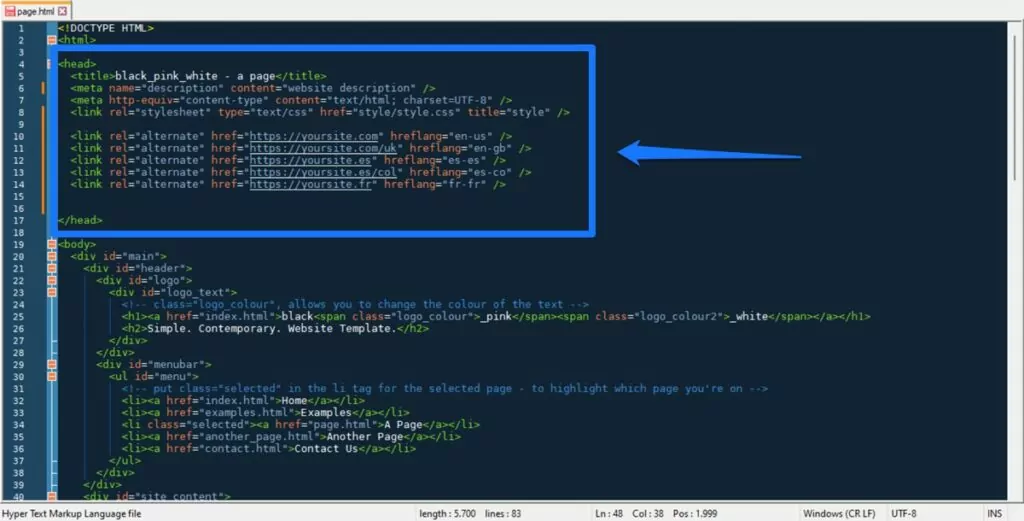
Credit: translatepress.com
Step 1: Identify Languages and Regions
First, you need to know which languages and regions you want to target. For example, you may have users in the United States, Canada, and France. You will need pages in English and French.
Step 2: Create Language Versions
Next, create versions of your pages in the target languages. For example, if you have a page in English, create a version in French. Make sure the content is the same, just in different languages.
Step 3: Add Hreflang Tags
Now, add hreflang tags to the code-- section of each page. Here is an example:
In this example, there are two versions of the page: one in English and one in French. The href attribute points to the URL of each version, and the hreflang attribute specifies the language code.
Credit: www.evisio.co
Common Mistakes to Avoid
When setting up hreflang tags, avoid these common mistakes:
- Not specifying the language code correctly. Always use the correct language code.
- Forgetting to add hreflang tags to all versions of the page.
- Not testing the hreflang tags to make sure they work.
Testing Hreflang Tags
It's important to test your hreflang tags to make sure they work. Use tools like Google Search Console to check if search engines are recognizing your hreflang tags.
Frequently Asked Questions
What Are Hreflang Tags?
Hreflang tags tell search engines the language and region for a webpage. They help with international SEO.
Why Are Hreflang Tags Important?
They prevent duplicate content issues and ensure users see the correct language version of your page.
How Do I Implement Hreflang Tags?
Place hreflang tags in the HTML header of your webpage. Use correct language and region codes.
Conclusion
Setting up hreflang tags can improve user experience and SEO. Follow the steps above to set them up correctly. Remember to test your tags to ensure they work. Doing so will help users find the right content in their language and region.